Explore the creative possibilities of text-to-image technology. Learn how AI tools can transform simple text prompts into stunning visuals for marketing, art, and more!
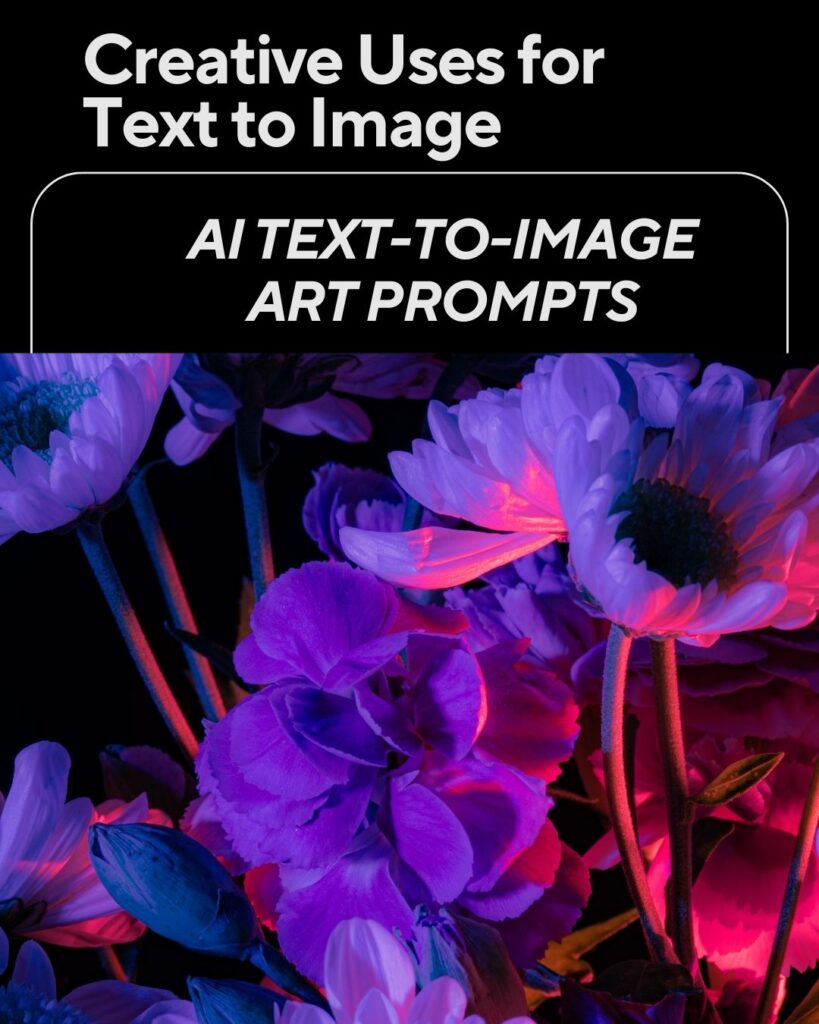
The world of digital creation is evolving rapidly, and one of the most exciting developments is the rise of text-to-image technology. Imagine describing your vision in words, and within seconds, seeing it come to life as a high-quality image. With advancements in AI, this technology has become increasingly accessible, enabling creators, businesses, and hobbyists to bring their ideas to life like never before. We’ll explore the various creative uses for text tomimage tools and show you how to start creating your own digital masterpieces today.
What is Text to Image Technology?
Text-to-image technology leverages AI to transform text prompts into visuals. Essentially, you type a detailed description of what you want, and the AI tool generates an image based on that description. This opens up new possibilities for creators, from artists and marketers to educators and businesses. Whether you’re creating custom graphics, illustrations, or even product prototypes, text-to-image tools can help you realize your ideas with ease.
Some popular tools for generating text-to-image visuals include:
- AI Photo Craft:This platform offers a user-friendly experience for generating text-to-image visuals. AI Photo Craft is ideal for anyone looking to create professional-looking images without needing graphic design skills.
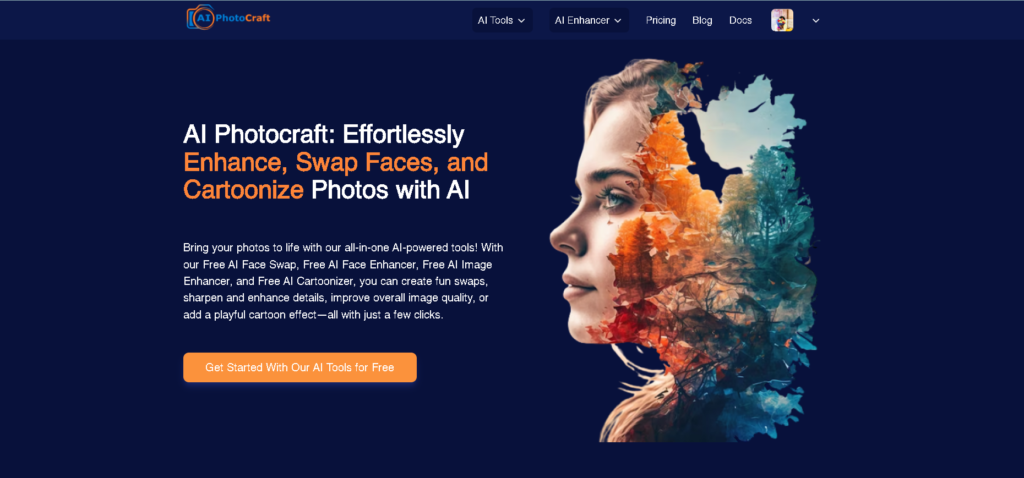
- DALL-E: DALL-E is one of the most well-known text-to-image generators. Developed by OpenAI, it has made waves for its ability to generate highly imaginative and coherent images from detailed text prompts. The tool has garnered attention for its creativity, ability to blend various styles, and often surreal interpretations of prompts.
- Features:
- Image Variations: DALL-E can produce several variations of an image based on the same prompt, giving users multiple options to choose from.
- Inpainting: DALL-E’s “inpainting” feature allows users to edit parts of an existing image by describing the changes they want, making it great for customizing images.
- Creative & Diverse Outputs: DALL-E is known for generating highly imaginative and sometimes whimsical images, often pushing the boundaries of what one might expect from a text-to-image AI
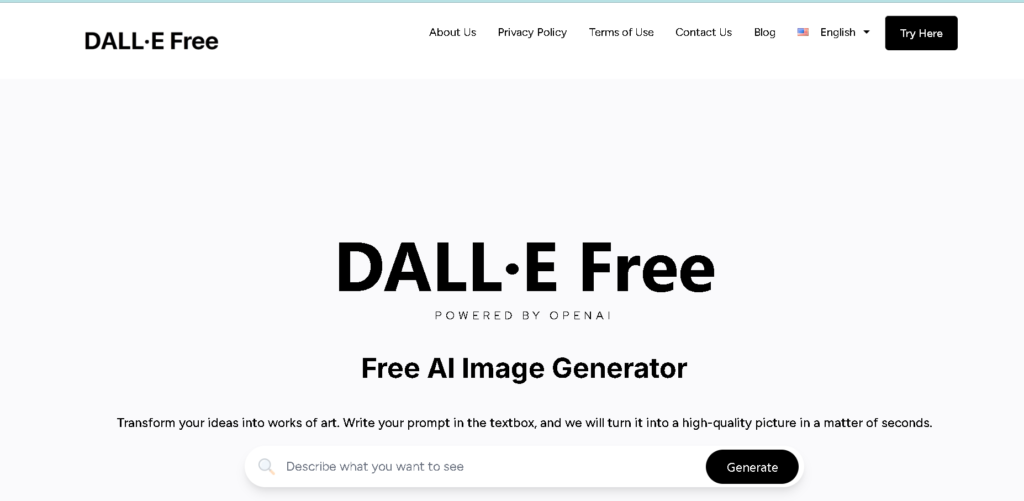
- Midjourney:MidJourney is another cutting-edge AI tool that specializes in producing highly stylized, visually striking images. It is known for its artistic quality, often generating images that look like hand-painted art or digital illustrations.
- Features:
- Artistic Focus: Unlike some tools that aim for realistic images, MidJourney leans heavily into artistic interpretations, offering more painterly, abstract, or dreamlike visuals.
- High-Quality Detail: MidJourney excels in creating images with intricate details, texture, and depth, making it ideal for fantasy art, concept art, or highly artistic branding visuals.
- Customizable Styles: Users can modify prompts to influence the style of the image, choosing everything from “steampunk” to “cyberpunk” to “baroque” for unique results.
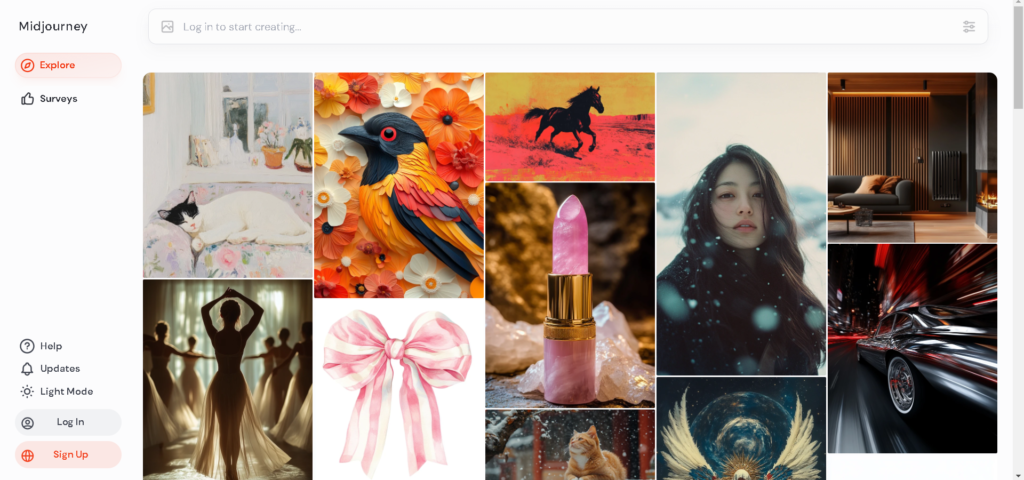
- Stable Diffusion: AI Photo Craft’s text-to-image tool is a user-friendly platform designed to help businesses, marketers, and content creators easily generate high-quality images from written descriptions. It’s a versatile platform aimed at streamlining content creation with AI-generated visuals for various use cases.
- Features:
- Ease of Use: AI Photo Craft is designed for non-technical users, with a simple interface that allows anyone to create stunning visuals quickly.
- Wide Range of Templates: The tool comes with pre-designed templates for various business needs, including social media posts, ads, website banners, and more.
- Business-Focused: Unlike some creative tools that cater mostly to artists, AI Photo Craft is focused on business applications, helping users generate marketing materials, branding images, and social media content.
- Custom Prompts and Styles: Users can input detailed prompts to create customized images, whether they need realistic product images, abstract art, or promotional banners.
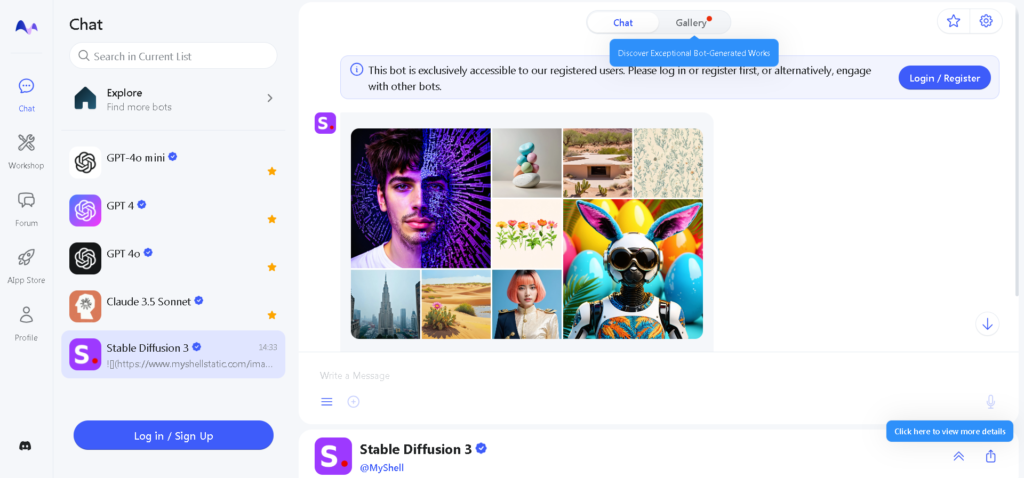
Creative Uses for Text to Image
- Social Media Content Social media is all about grabbing attention with eye-catching visuals. Text-to-image tools can help you create unique, engaging content without needing to hire a graphic designer. Whether you need illustrations for Instagram posts, Twitter headers, or Facebook ads, AI-generated images can be tailored to match your brand’s personality and message.
Example: Create a vibrant, customized banner for your social media campaign just by typing a prompt like “colorful cityscape with modern buildings under a sunset.” - Branding and Marketing Your brand’s visual identity is crucial for standing out in a crowded market. With text-to-image tools, businesses can generate logos, product designs, promotional images, and marketing collateral that align with their brand’s voice. These tools can be used to create visuals for website banners, email campaigns, and advertisements.
Example: A fitness brand could generate motivational posters featuring their products, with text prompts like “strong athlete lifting weights in a gym with bold text ‘Strength Within.'” - Digital Art and Illustration Artists can use text to image technology as a tool for inspiration or to create unique digital artworks without spending hours on manual drawing. AI tools allow artists to experiment with different styles and concepts, bringing fresh ideas to life quickly.
Example: Create a whimsical, fantasy scene with a prompt like “fairy flying through a mystical forest with glowing mushrooms.” - Product Design and Concept Art Product designers and concept artists can use text-to-image tools to generate mockups and prototypes. This helps to visualize ideas before investing in detailed designs or physical prototypes, saving both time and resources.
Example: A designer can generate a concept for a new smartphone by typing in “sleek, futuristic smartphone design with a curved screen and metallic finish.” - Educational Content and Infographics Educators and content creators can use text-to-image tools to create visual aids for lessons, infographics, and presentations. These visuals help simplify complex topics and make learning more interactive.
Example: Generate an infographic to explain climate change by typing “illustration showing the earth’s temperature rise over the last century with a comparison of greenhouse gasses.”
Benefits of Using Text-to-Image Tools
- Cost-Effective Creation
- Text-to-image tools eliminate the need for expensive graphic design software or hiring professional designers. With just a few clicks, users can create high-quality visuals at a fraction of the cost, making it ideal for small businesses, startups, and content creators with limited budgets.
- Time Efficiency
- These tools allow you to generate images almost instantly by simply entering text prompts. This significantly reduces the time spent on designing visuals manually, making them a perfect solution for fast-paced industries like marketing and social media management.
- Accessibility for All Skill Levels
- Text-to-image platforms are user-friendly and don’t require prior design experience. Whether you’re a beginner, an entrepreneur, or a professional artist, you can easily create high-quality visuals with just a few lines of description.
- Enhanced Creativity
- Text-to-image tools give users the freedom to explore new creative possibilities. Since anyone can generate unique images without the constraints of traditional design tools, it encourages experimentation and innovation in visual content creation.
- Customizable Visuals
- Users have complete control over the style, theme, and content of the generated images. Whether you need a realistic, abstract, or artistic image, you can fine-tune your prompts to get visuals that match your exact needs.
- Consistency Across Branding
- Text-to-image tools help businesses and brands maintain visual consistency in their marketing materials, social media posts, and other digital content. You can generate a series of images that reflect your brand’s identity and tone, ensuring cohesion across different platforms.
- Scalability
- These tools are perfect for handling large volumes of content generation. Whether you need multiple images for social media campaigns, blog posts, or product listings, text-to-image technology can scale to meet your needs, reducing the workload on your design team.
- Versatile Applications
- From digital artwork to product mock-ups, educational illustrations, and marketing collateral, text-to-image tools can be applied across various industries. This versatility makes them valuable for artists, businesses, educators, and more.
How to Create Your Own Text-to-Image Visuals
Step 1: Choose a Tool There are several AI tools available to help you create text-to-image visuals. Some of the most popular ones include AI PhotoCraft, Midjourney, Stable Diffusion, and DALL-E. Choose the one that best fits your needs.
Step 2: Craft Your Prompt The key to getting good results is crafting a clear and specific prompt. Think about the visual you want to create. What styles, shape and No.of images do you want to include? Be as descriptive as possible.
Example: “A vibrant sunset over a calm ocean with soft pink and orange colors, and gentle waves reflecting the sky.”
Step 3: Generate the Image Once you’ve input your prompt into the text-to-image tool, hit “Generate” and wait for the magic to happen! The text to imageAI will create an image based on your description. You can usually refine your prompt or make adjustments to the image if needed.
Step 4: Download and Use Your Image Once you’re happy with the image, download it and use it for your project. Whether it’s for your website, social media, or marketing materials, your AI-generated image is ready to go.
Challenges and Considerations While text-to-image technology offers numerous benefits, there are a few challenges to consider:
- Quality Limitations: Some tools may not produce high-resolution images, so you may need to refine the output.
- Ethical Use: It’s essential to ensure that AI-generated images are used ethically, with proper attribution when necessary.
The Future of Text-to-Image
The future of text-to-image technology is exciting. As AI continues to improve, we can expect even more detailed, realistic, and customizable images. This will further enhance its potential for creators, businesses, and professionals in various fields.
Frequently Asked Questions (FAQ)
1. What is text-to-image technology? It’s an AI tool that converts text descriptions into images based on your prompts.
2. How accurate are the images created by text-to-image tools? Accuracy depends on the tool and the clarity of your prompt. Some refinement may be needed.
3. Can I use text-to-image generated visuals for commercial purposes? Yes, but check the tool’s terms and licensing for usage rights.
4. Do I need design skills to use text-to-image tools? No, these tools don’t require design skills—just clear text descriptions.
5. What are some popular text-to-image tools? Popular tools include DALL-E, Midjourney, Stable Diffusion, and AI Photo Craft.
6. Can I edit the images created by text-to-image tools? Yes, you can further edit the images using graphic design software like Photoshop.
7. How do I create a good prompt for generating images? Be specific about colors, styles, and details, e.g., “a vibrant sunset with pink and orange skies.”
8. Are text-to-image tools free to use? Some tools offer free trials, but many require a paid subscription for full access.
9. What are the best uses for text-to-image technology? Uses include social media posts, marketing, artwork, product mockups, and educational graphics.
10. What are the limitations of text-to-image AI? Limitations include inconsistent image quality and difficulty with complex details.
Text-to-image technology is unlocking new creative possibilities for everyone. Whether you’re a business looking to enhance your brand’s visuals, an artist experimenting with new ideas, or a social media manager in need of eye-catching content, these AI tools can help you bring your visions to life. Start experimenting with text-to-image tools today, and see what you can create!
