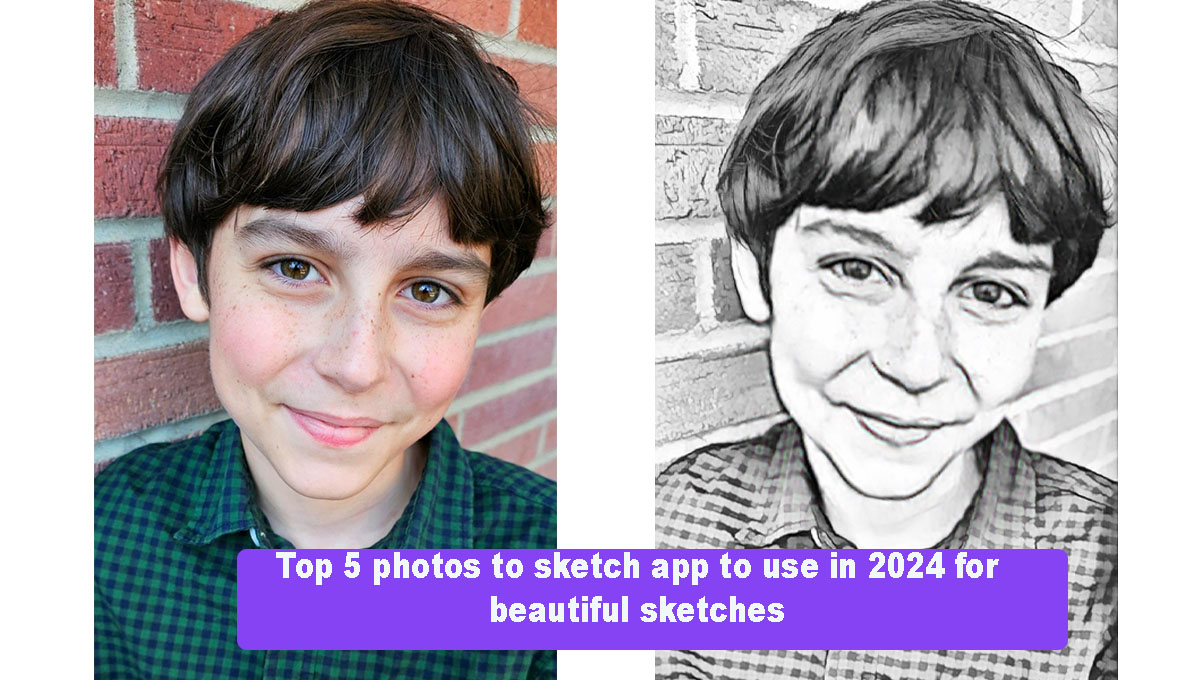Explore the best photo to sketch apps of 2024, including AI Photocraft and Sketch Master, to easily turn your photos into stunning sketches with ease and creativity.
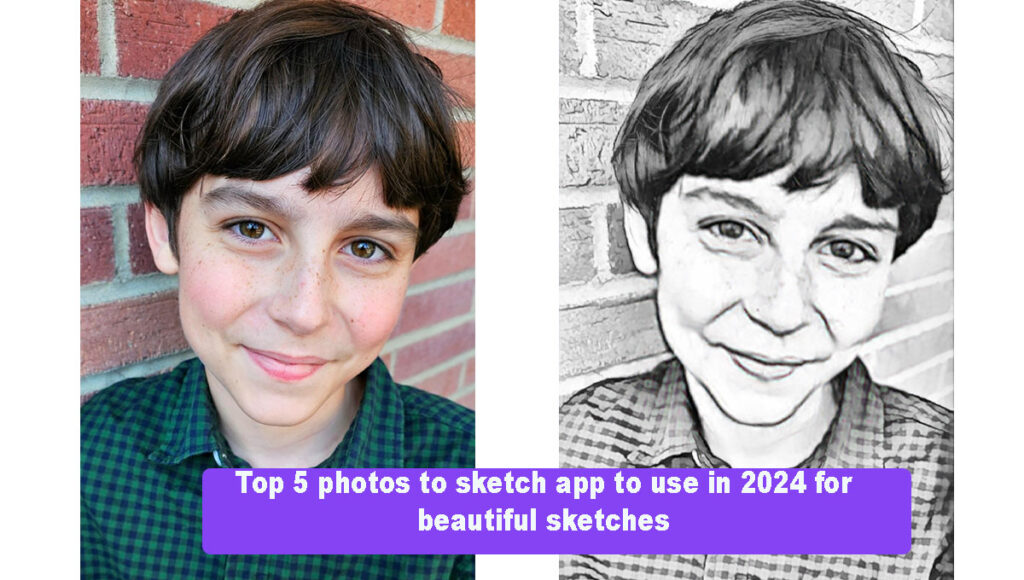
Top 5 Photo-to-Sketch Apps Use in 2024
In 2024, transforming your photos into beautiful sketches has never been easier. With a photo to sketch app, anyone can convert photos to sketch drawings in seconds and add a personal touch to their photos. Whether you’re an art lover or just want to add a new twist to your photos, these apps are here to bring your creativity to life. In this blog, we’ll cover the top 5 best photo sketch apps you should consider in 2024.
Why Use a Photo to Sketch App?
- Quick & Easy Conversion: Transform your photos into professional-looking sketches in seconds.
- AI & Advanced Filters: Use AI and filters to replicate traditional art techniques like pencil, charcoal, and watercolor.
- Customizable Options: Adjust style, intensity, and details to create a personalized sketch.
- Creative Projects: Ideal for enhancing personal photos or creating unique artwork for social media.
- User-Friendly: No artistic skills required—perfect for beginners and professionals alike.
- Perfect for Sharing: Easily share your sketches online or use them in digital projects.
Key Features to Look for in a Photo-to-Sketch App
When choosing the best photo-to-sketch app, consider the following:
- Customizable Options: Look for apps that allow you to adjust settings like intensity, line thickness, shading, and other details to fine-tune your sketches.
- Variety of Sketch Styles: The best apps offer a wide range of sketch styles, such as pencil, charcoal, watercolor, and more. This variety gives you flexibility in creating different artistic effects for your photos.
- User-Friendly Controls: Choose an app with simple, intuitive controls, so you can easily create stunning sketches without a steep learning curve.
- Payment Options: Consider apps that offer flexible payment plans, including free versions with basic features or trials. Some apps provide free credits to try premium features before committing to a subscription or one-time payment.
- Free Options and Trials: Many apps offer free trials or free versions with limited features. These are great for testing out the app’s capabilities before deciding whether to invest in the full version.
Top 5 photo to sketch Apps in 2024
AI Photocraft is perfect for anyone looking to create beautiful, high-quality sketches. Its AI-powered sketch styles provide realistic results that can instantly turn photos into drawings. With a range of customizable sketch options, it’s a must-try for those who want to make the most out of their photo to sketch app experience.
Features:
- AI-Powered Technology: Uses advanced AI algorithms to create high-quality sketches that resemble real pencil drawings.
- Multiple Sketch Styles: Offers a variety of styles, from pencil sketches to watercolor effects, allowing users to choose the best fit for their photos.
- Customization Options: Adjust intensity, shading, and line thickness to fine-tune the final result to your liking.
- High-Resolution Output: Ensure your sketches are crisp and clear, ready for printing or sharing on social media.
Benefits:
- Realistic Results: The AI engine produces sketches with realistic textures, adding depth and dimension to your images.
- Ease of Use: A User-friendly interface makes it easy for anyone, regardless of skill level, to turn photos into art.
- Perfect for Various Uses: Whether you want to create artwork for personal use, social media posts, or gifts, AI Photocraft is versatile and delivers excellent results every time.
Pros:
- AI-Powered Technology: Creates highly realistic, detailed sketches.
- Multiple Sketch Styles: Offers a variety of styles (pencil, watercolor, charcoal, etc.).
- Customization: Allows adjustments to intensity, shading, and details.
- No Watermark: Save and share sketches without watermarks.
Cons:
- Premium Features: Some advanced features are locked behind a paywall.
- Requires Internet: Needs an internet connection for processing.
Why Use It: Perfect for users who want a professional, customizable sketching experience, offering high-quality and realistic results with ease.
2. Sketch Master
Known for its detailed sketch filters, Sketch Master is a comprehensive photo to sketch app that offers fine-tuning for personalized results. From pencil effects to artistic charcoal styles, this app provides a range of tools to create your ideal sketch.
Features:
- Offers various artistic styles including pencil, charcoal, and ink effects.
- Allows for fine-tuning of sketch intensity, texture, and detail.
- Supports both portrait and landscape photo sketches.
Pros:
- Detailed Filters: Offers fine-tuned sketch effects (pencil, charcoal, etc.).
- High Customization: Allows detailed adjustments for personalized sketches.
- User-Friendly: Easy interface for beginners and advanced users.
Cons:
- Limited Free Features: The free version lacks full access to all effects.
- Occasional Lag: Can be slow when processing high-resolution images.
Why Use It: Ideal for users who enjoy crafting detailed, customized sketches with plenty of creative control.
3. Prisma
Prisma, already famous for its artistic filters, offers users an extensive selection of sketch options to convert photos to sketch drawings. It allows users to adjust filters to achieve the perfect balance of realism and creativity in each sketch.
Features:
- Extensive selection of sketch filters, including pencil and ink styles.
- AI-driven filters that automatically enhance the quality of the sketch.
- Adjustability for filters, allows you to create your ideal sketch.
Pros:
- Wide Range of Filters: Offers artistic sketch and painting effects.
- Easy to Use: Simple interface, great for beginners.
- Social Media Integration: Direct sharing options to Instagram, Facebook, etc.
Cons:
- Subscription Required: Full access to advanced features requires a paid plan.
- Limited Sketch Effects: While it offers art filters, its sketch effects are less diverse compared to others.
Why Use It: Perfect for users looking for an app with both artistic filters and sketch effects, all in one place.
4. Pencil Photo Sketch
For a simple yet effective way to turn photos into drawings, Pencil Photo Sketch is a great choice. Its clean pencil effect and customizable intensity levels make it easy to get started, while the app’s intuitive controls ensure great results.
Features:
- Simple pencil sketch effect with adjustable intensity and line thickness.
- User-friendly interface for quick and easy sketch creation.
- High-quality output is suitable for both personal and professional use.
Pros:
- Simple and Quick: Ideal for users seeking fast pencil-style sketches.
- Adjustable Intensity: Fine-tune sketch intensity for the perfect look.
- No Watermark: Export sketches without watermarks in the free version.
Cons:
- Limited Styles: Primarily focuses on pencil sketches, lacking more artistic options.
- Basic Customization: Few customization options compared to other apps.
Why Use It: A great choice for users looking for a straightforward, quick solution to turn photos into pencil sketches.
5. Painnt
Painnt offers a variety of sketch and art effects, allowing users to create everything from simple pencil sketches to detailed drawings. With numerous customization options, it’s a favorite for turning photos into unique artwork.
Features:
- Multiple artistic and sketch styles, including oil painting and mosaic.
- Fine-tuning options for brush strokes, shading, and sketch intensity.
- Supports high-resolution output and batch processing for multiple images.
Pros:
- Variety of Effects: Offers multiple sketch and art styles, from simple pencil sketches to oil painting effects.
- Customization: Fine-tune brush strokes, shading, and sketch intensity.
- High-Resolution Output: Great for creating high-quality prints.
Cons:
- Free Version Limitations: The free version restricts high-resolution output.
- Subscription Model: Full access to features requires a paid plan.
- Why Use It: Excellent for users who want to experiment with different artistic styles and create unique sketches.
How to Transform a Photo to Sketch Using AI Photocraft
Transforming your photo into a beautiful sketch with AI Photocraft is quick and easy. Follow these simple steps:
Step 1: Upload Your Photo
- Open the AI Photocraft app website.
- Click on the “Upload” or “Select Photo” button.
- Choose the photo you want to convert into a sketch from your device’s gallery or camera roll.
Step 2: Click Generate and Download
- After finalizing your sketch, click on the “Download” or “Save” button to store it on your device.
- You can share your sketch directly on social media or use it for printing or other creative projects.
How to Choose the Best Photo Sketch App for Your Needs
When selecting the best photo sketch app, consider your preferences for sketch styles and the level of customization you need. Here are a few tips:
- Check the Available Styles: Choose an app that offers a variety of sketch effects, such as pencil, charcoal, or watercolor, to match your artistic vision.
- Ease of Use: Look for an app with an intuitive interface that makes it easy to navigate and create sketches without a steep learning curve.
- No Watermark Feature: Ensure the app allows you to save your sketches without watermarks, especially if you’re sharing or printing them professionally.
- Consider Pricing: Many apps offer both free and premium versions; decide if you’re willing to pay for additional features like more sketch styles or high-resolution output.
- Compatibility: Make sure the app is compatible with your device (iOS or Android) and offers high-resolution output suitable for printing or sharing on social media.
Tips for Creating the Perfect Sketch Drawing from Your Photos
To get the best results when you turn a photo into a drawing with these apps, consider the following tips:
- Choose a Clear, High-Quality Photo: A high-resolution image will yield a better sketch.
- Experiment with Settings: Adjusting the intensity, brightness, and contrast can help you achieve your desired look.
- Try Different Styles: Don’t be afraid to test different sketch styles and filters until you find the one that best captures your vision.
- Consider the Subject Matter: Portraits, landscapes, and objects all have different effects as sketches, so select the style that enhances your subject.
With the top photos-to-sketch apps for 2024, creating beautiful sketches from your photos is now more accessible than ever. These apps offer the tools needed to transform ordinary pictures into artistic masterpieces. Whether you’re looking for a lifelike pencil drawing, a vintage charcoal effect, or a pop art sketch, you’re sure to find an app that meets your needs. So go ahead and try one of these photo to sketch apps to see how easy it is to convert your favorite photos into beautiful artwork.