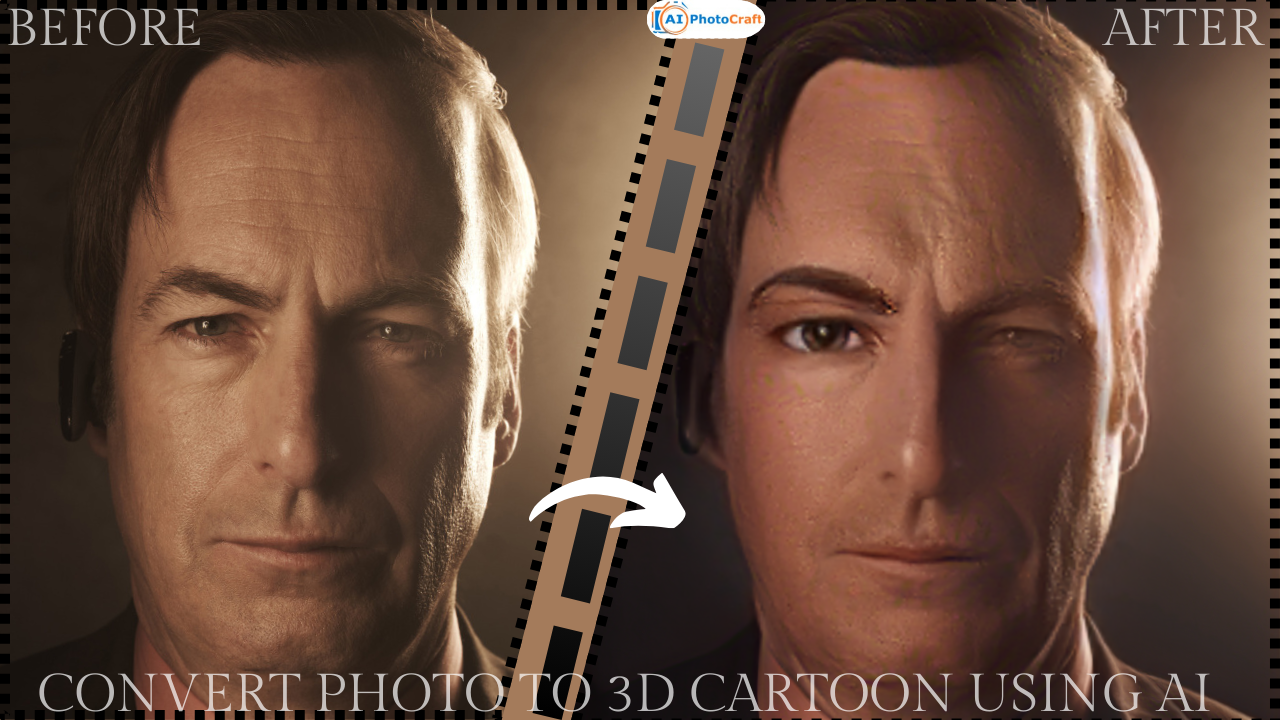Have you ever wondered how you would look as a 3D cartoon character? With AI, it is now simple to transform any photo into a colorful, stylized cartoon version of yourself.
Whether you want to make a fun profile picture on social media or just try something new, AI cartoon conversion is a fantastic way to showcase your creativity.
In this guide, we will show you the best tools, step-by-step instructions, and tips for transforming any photo into a cool 3D cartoon character. This requires no special skills.
- What is AI Powered 3D Cartoon Conversion?
- Benefits of Using AI to Convert Photos to 3D Cartoons
- Best AI Tools to Convert Photos to 3D Cartoons
- Step-by-Step Guide : How to Convert Your Photo to a 3D Cartoon
- Tips for Creating the Perfect 3D Cartoon Photo
- Creative Ways to Use Your 3D Cartoon Photo
- Common Challenges and How to Overcome Them
What is AI Powered 3D Cartoon Conversion?
3D cartoon conversion is the process of converting a photograph into a 3D-styled cartoon image.
These tools use AI to detect facial features, add texture, and apply a 3D effect, giving you an animated appearance similar to characters from popular movies or games that you like. AI handles all of the work, making it simple and accessible for anyone to create these entertaining images.
For younger audiences especially, this trend has grown popular on social media, where cartoon avatars add a unique, playful touch to profile pictures and posts. You can now create your own personalized cartoon version in minutes using AI photocraft!
Benefits of Using AI to Convert Photos to 3D Cartoons
Why should you try converting a photo to a 3D cartoon using AI? Here’s what makes it worthwhile:
- Easy and accessible:
With a computer or smartphone, anyone can convert their image; no particular artistic ability or knowledge is required.
- Express yourself creatively:
Turning yourself into a cartoon is a fun, creative way to express your personality.
- Use it everywhere:
Images created and saved can be used as profile pictures, online gaming avatars, or even unique gifts.
Best AI Tools to Convert Photos to 3D Cartoons
Some of the best tools for turning a photo into a 3D cartoon are as follows:
AI Photocraft’s cutting edge AI powered tool transforms your photos into eye catching 3D cartoons. Known for its high quality rendering.
AI Photocraft uses sophisticated algorithms to create realistic and animated cartoon styles, perfect for those looking to add a unique, polished touch to their images.
PicsArt provides a versatile 3D cartoon converter that allows you to easily convert photos into playful cartoon versions.
It is known for its user-friendly interface and offers a variety of cartoon filters, styles, and editing tools, allowing you to create vibrant, unique 3D cartoon images with just a few taps.
Canva’s 3D cartoon effects make it is easy to turn regular photos into animated, stylized cartoon images.
With a range of customization options and pre-set cartoon filters, Canva allows users to create fun, high-quality 3D cartoons in minutes.
Tip: Always check each tool’s privacy settings to ensure that your information is secure.
Step-by-Step Guide : How to Convert Your Photo to a 3D Cartoon
Follow these simple steps to turn your photo into a 3D cartoon with AI Photocraft:
Step 1: Signup
If you do not already have an account, create one now and then login to convert your photo into a 3D cartoon and select the appropriate image.
Step 2: Upload your image
Select the appropriate picture and upload it to AI Photocraft’s 3D generator tool to generate your cartoon image.
Step 3: Click on Generate
Once your photo has been uploaded, you must click “generate image” to see the outcome.
Step 4: Download and Share
Once you’re satisfied with the look, save your cartoon photo. Now, you’re ready to use it as a profile picture, share it on social media, or just keep it as a fun memory!
Tips for Creating the Perfect 3D Cartoon Photo
Here are some of the tips to get the best results:
- Choose a Clear, High-Quality Image: A clear photo will give you a better cartoon conversion.
- Experiment with Different Styles: Try different cartoon styles (3D, anime, realistic) to find your favorite.
- Good Lighting: Photos taken in proper lighting will show more detail, making your cartoon look more vibrant.
- Explore Filters and Effects: Some AI tools offer extra effects and filters that can add unique touches to your cartoon.
Creative Ways to Use Your 3D Cartoon Photo
Here are some entertaining uses for your 3D cartoon once you have finished it:
- Social Media Avatars: Make it your new profile pic on Instagram, TikTok, or Snapchat for a unique look.
- Personalized Gifts: Create stickers, magnets, or keychains with your cartoon photo to gift to friends and family.
- Gaming Avatars: If your favorite game supports custom images, use it as your gaming avatar.
- Fun Edits and Memes: Add your cartoon photo to edits or memes to make them personal and funny.
Common Challenges and How to Overcome Them
Here are some common issues you might face and ways to fix them:
- Blurry Results: Use a higher-quality image to make your cartoon photo clearer.
- Unwanted Features: Some apps allow you to adjust cartoon features. Try another tool if one doesn’t let you customize enough.
- Limited Free Options: If you hit a paywall, explore other free apps or look for trial versions to keep it budget-friendly.
Using AI to turn your photo into a 3D cartoon is a simple and entertaining way to discover a new aspect of yourself.
With the right tools, anyone can transform a photo into a vibrant, animated character suitable for social media or simply for fun.
Click here to create a free 3D cartoon version of your favorite images. Give it a try and enjoy the creative experience.