Find the best multiple face swap sites to use in 2024 with AI tools like AI Photocraft DeepSwap, and FaceApp for effortless, realistic photo edits.

Unlock the Magic of Face Swapping : Best Revolutionary AI Tools for 2024
Face-swapping has become one of the most exciting tools in creative photo editing. Whether it’s swapping faces for fun, memes, or professional projects, the growing demand for accurate and efficient tools is undeniable. Thanks to advancements in AI technology, many platforms now offer seamless swapping with high precision.
If you’re looking for the best multiple-face swap sites, this guide is here to help. We’ll explore some top options, highlighting their features, pros and cons, and best use cases.
What to Look for in a Multiple Face Swap Tool
When selecting a face swap tool, it’s important to consider key factors that ensure a smooth and satisfying user experience. Here’s a detailed breakdown of what to look for:
1. Accuracy and Realism
The quality of the face swap is paramount. Look for tools that use advanced algorithms or AI technology to blend faces seamlessly into the image. A good tool should create realistic results where the swapped face matches the skin tone, lighting, and angles of the original photo.
2. Ease of Use
Not everyone is a photo editing expert, so having an intuitive interface is crucial. The best tools offer clear instructions, user-friendly layouts, and drag-and-drop functionality. Whether you’re a professional designer or a casual user, the tool should make the process straightforward and enjoyable.
3. Advanced AI Features
AI has revolutionized face-swapping technology. Tools with AI-powered features offer precise face detection, automatic adjustments, and better customization. They can analyze facial features like expressions and contours, ensuring the swaps look natural even in complex group photos.
4. Capability for Multiple Face Swaps
For group photos or projects involving several people, it’s essential to have a tool that supports multiple face swaps in a single image. This feature saves time and ensures consistent results, especially for editing team photos, wedding pictures, or fun group shots.
5. Cost and Value for Money
Different tools cater to different budgets. Free tools are great for basic swaps, but they may lack advanced features like high-resolution downloads or batch processing. Paid versions often provide premium features, such as HD quality, advanced AI, and faster processing. Ensure the tool offers value for its price and aligns with your project’s requirements.
Top 5 Multiple Faceswap Sites
1. AI Photocraft
AI Photocraft is a versatile and powerful photo-editing platform designed to meet the needs of both professionals and casual users. Its face-swapping capabilities, combined with a suite of creative tools, make it a top contender for anyone looking for high-quality, realistic results. With support for multiple face swaps and advanced AI integration, AI Photocraft stands out as one of the best multiple faceswap sites for 2024.
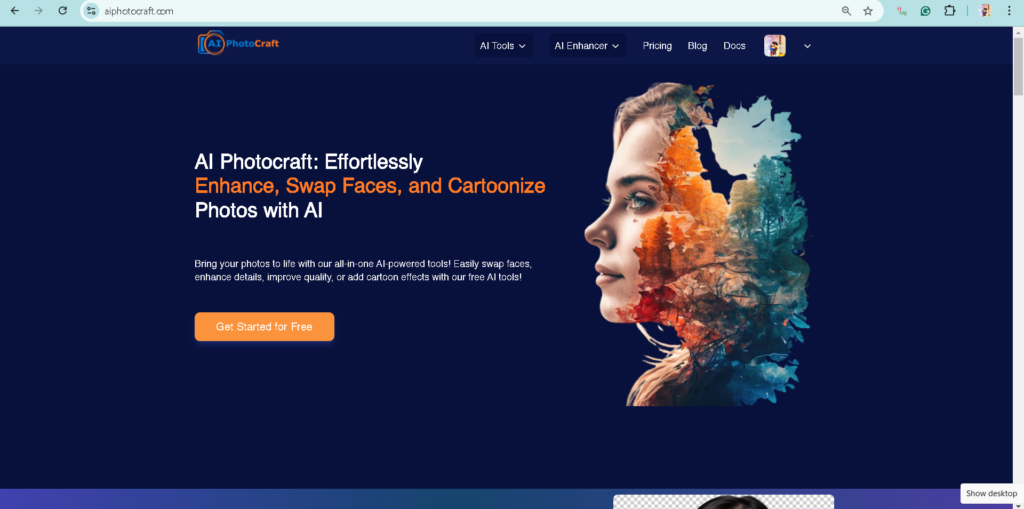
Features:
- Multiple Face-Swapping Options: Swap faces in single or group photos effortlessly, with batch processing to save time.
- Advanced AI Integration: Ensures realistic swaps by precisely aligning facial features, skin tones, and lighting.
- Comprehensive Editing Tools: Includes options for photo restoration, filters, and creative transformations.
- Free and Premium Versions: Offers a free version with robust features and a premium option for enhanced capabilities.
- Cross-Platform Compatibility: Accessible on web browsers, ensuring ease of use on desktops, tablets, and smartphones.
Pros:
- Reliable and professional-quality results with seamless blending.
- Intuitive, user-friendly interface that’s perfect for beginners and experts alike.
- Responsive customer support to assist with any troubleshooting or guidance.
- Ideal for creative projects, offering flexibility in both casual and professional use.
Cons:
- Processing times may be slightly longer for high-resolution images or large files.
Best Uses:
- Professional Projects: Great for restoring old photos, creating marketing materials, or designing unique visuals.
- Personal Creations: Perfect for crafting eye-catching social media posts, memes, or personalized gifts.
2. DeepSwap
DeepSwap is a leading AI-powered face-swapping platform renowned for its realistic and accurate transformations. Utilizing advanced artificial intelligence, DeepSwap delivers seamless results across various media formats, including photos, videos, and GIFs.
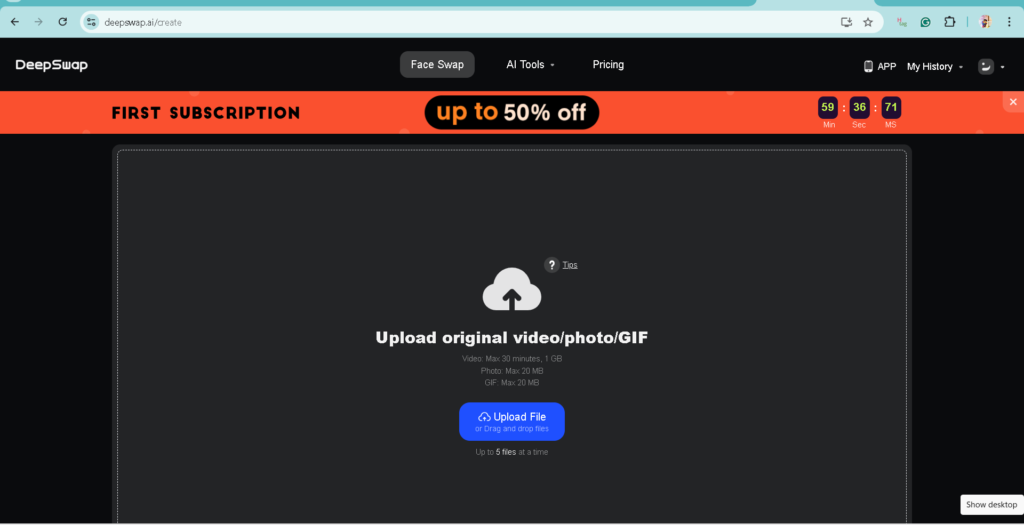
Features:
- Batch processing for swapping multiple faces in one image.
- High-definition results with smooth blending.
- Cross-platform compatibility with a responsive web interface.
Pros:
- Delivers professional-quality results.
- Supports group photos for multiple swaps.
- Easy to use with a streamlined upload-to-result process.
Cons:
- A paid subscription is required for most features.
- Limited free trial.
Best Uses: Perfect for professionals who need high-quality AI face swap results for projects like marketing or social media campaigns.
3. Reface
Reface is a popular AI-powered application that enables users to swap faces in videos, GIFs, and photos, offering a dynamic and engaging experience. Unlike platforms that focus solely on photo manipulation, Reface allows users to create realistic face swaps in various media formats, including videos and GIFs.
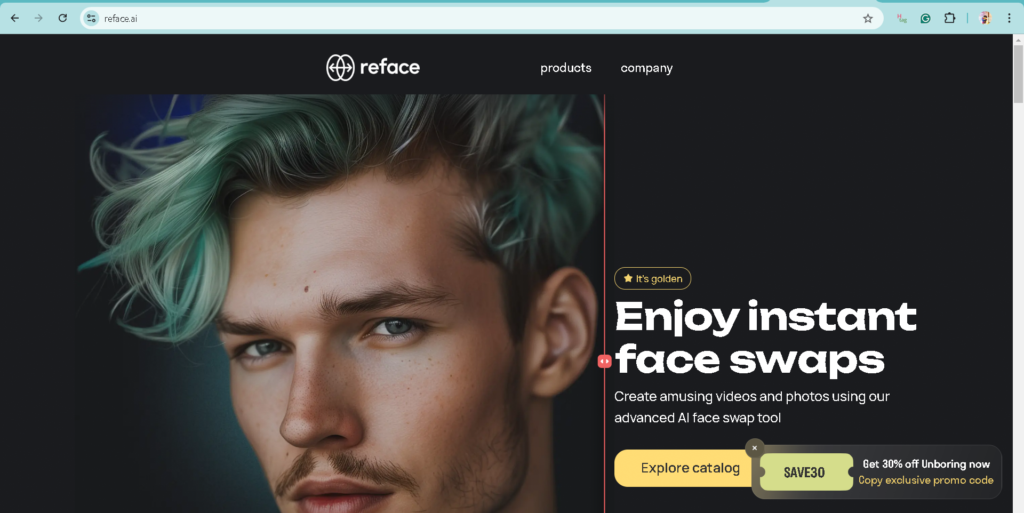
Features:
- AI-driven facial mapping for photos, videos, and animated content.
- Weekly updates with new templates and effects.
- Mobile app availability for iOS and Android.
Pros:
- Fun and engaging features, especially for social media users.
- Free version available with basic tools.
- Frequent updates keep the app fresh.
Cons:
- Limited to individual face swaps in most cases.
- Requires a subscription for premium templates.
Best Uses: Best for creating fun and engaging content like video memes, animated swaps, and GIFs for personal or social media use.
4. SwapFace
SwapFace is a user-friendly, web-based tool that enables quick and reliable face swaps without requiring advanced editing skills. It allows users to upload photos and seamlessly swap faces, making it accessible for both personal and professional use.
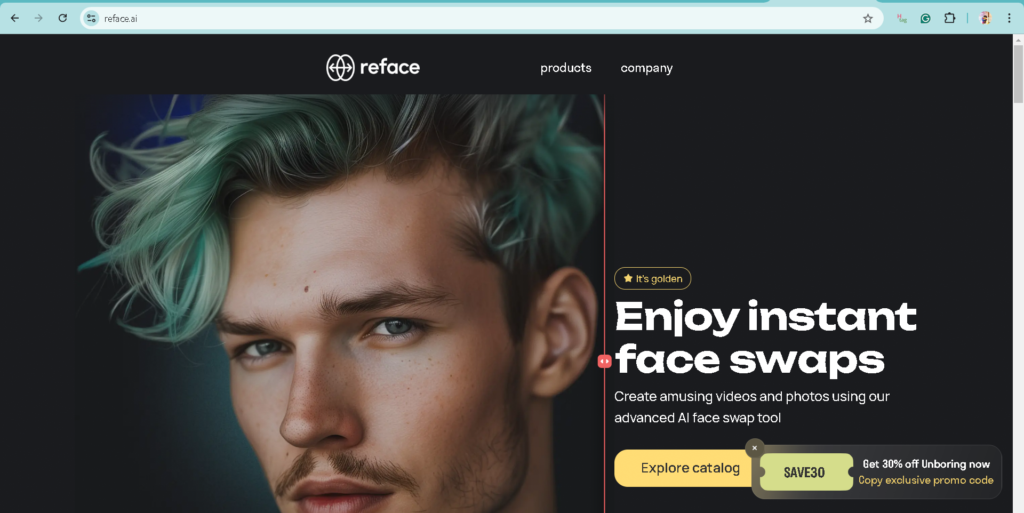
Features:
- Supports group photos with multiple face swaps.
- Quick processing times for instant results.
- Free to use with essential editing tools.
Pros:
- No downloads are required; works entirely online.
- User-friendly interface.
- Offers batch processing for multiple faces.
Cons:
- Limited advanced customization options.
- Can struggle with complex photos (e.g., poor lighting or angled faces).
Best Uses: Ideal for users who need fast results and don’t want to install additional software. Great for simple edits in group photos.
5. FaceApp
FaceApp is a popular AI-powered tool known for its creative editing features, including face-swapping. Its versatility and user-friendly design have made it a favorite among casual users and professionals alike. Whether you’re looking to experiment with transformations or create realistic swaps, FaceApp provides a wide range of features to explore.
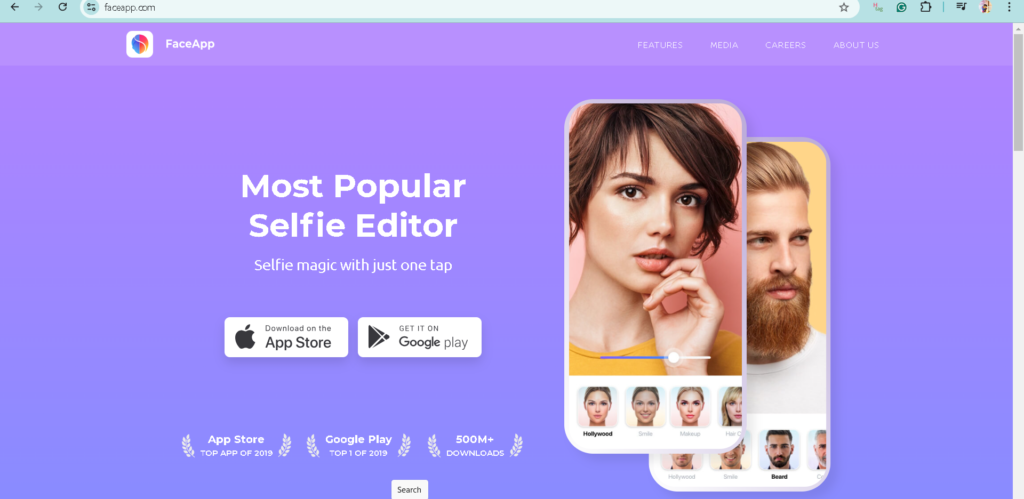
Features:
- Advanced AI technology for highly realistic swaps.
- Multiple transformations, including aging, gender swaps, and smile edits.
- Works on both individual and group photos.
- Mobile app compatibility for on-the-go edits.
Pros:
- Intuitive interface suitable for beginners.
- Offers a wide variety of creative editing options.
- The Free version is available with basic features.
Cons:
- Some advanced features are locked behind a paywall.
- Limited functionality for professional-grade editing.
Best Uses: Ideal for casual users who want quick and fun face swaps, as well as additional creative transformations.
Comparison Table for Face Swap Sites
| Tool | Ease of Use | Free vs. Paid | Batch Processing | AI Features | Best For |
| AI Photocraft | Beginner | Free & Paid | Yes | Yes | Creative and professional photo projects |
| DeepSwap | Beginner | Paid | Yes | Yes | High-quality professional swaps |
| Reface | Beginner | Free & Paid | No | Yes | Fun social media content |
| SwapFace | Intermediate | Free | Yes | Yes | Quick edits for group photos |
| FaceApp | Beginner | Free & Paid | No | Yes | Quick and realistic mobile edits |
How to Use Multiple Face Swap Tools
Using an online face swap tool is simple and fun. To use AI Photocraft for a multiple face swap, here’s a step-by-step guide:
- Visit the Website: AI Photocraft
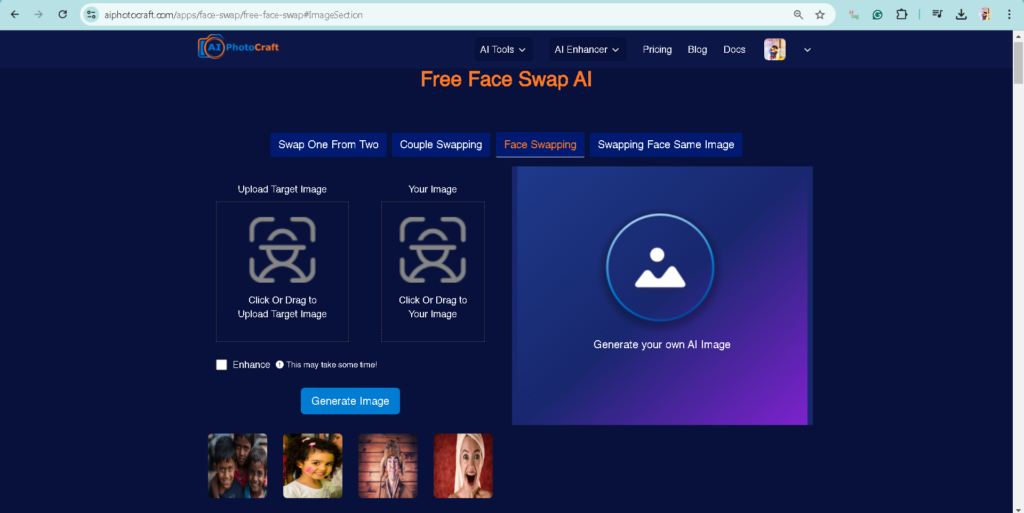
- Upload Your Image:
Step 1: Upload Target Image
In the first box, upload the target image—the one in which you want to swap faces or make changes. This is where your original photo resides.
Step 2: Upload Your Image
In the second box, upload your image. This is the photo from which the face or elements will be swapped into the target image, whether it’s a portrait, selfie, or any other photo that contains the features you’d like to use.
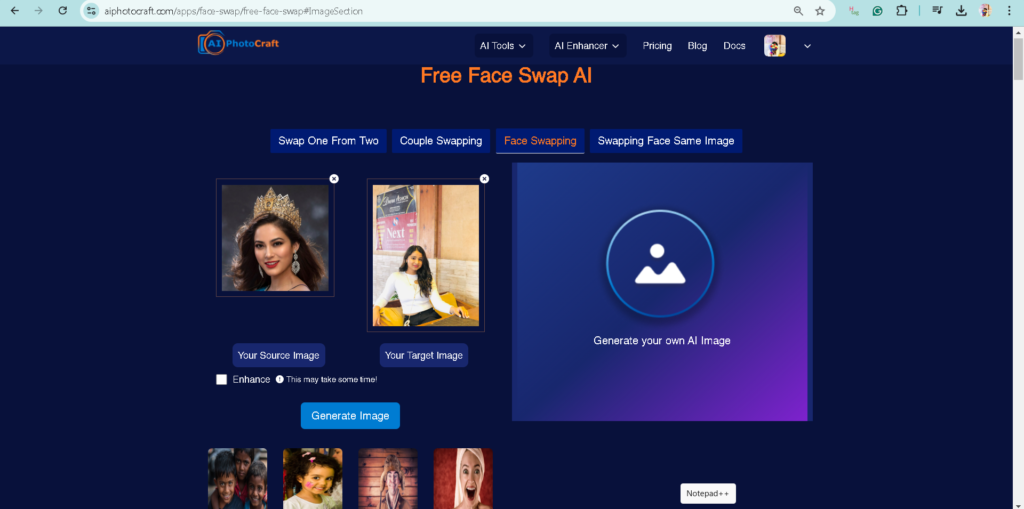
- Click Generate image: Let the AI work its magic. The tool uses advanced AI to ensure seamless face blending and realistic results.
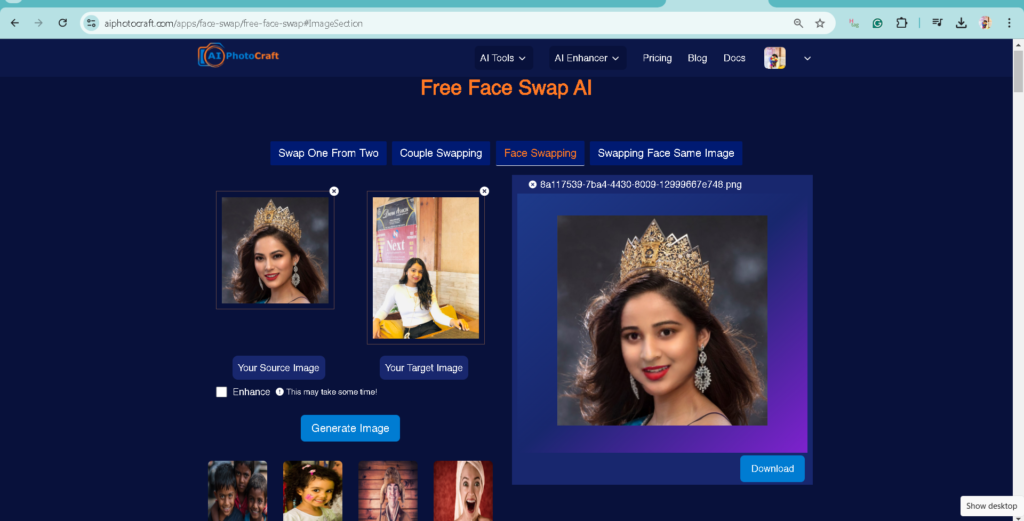
- Download and Share: Once the swap is complete, you can preview the image, make any adjustments if necessary, and then download it in high resolution.
Benefits of Using Face Swap Tools
Face-swapping tools aren’t just about fun; they have diverse applications, such as:
- Creative Projects: Perfect for producing memes, funny content, and marketing visuals.
- Professional Use: Great for photo restoration, creating advertisements, or enhancing presentations.
- Social Media Content: Easily create engaging posts and stories for platforms like Instagram and TikTok.
Face-swapping technology has transformed creative photo editing, making it accessible and enjoyable for all users. you can achieve stunning results whether you’re working on group photos, professional projects, or social media content.
Explore these tools and take your creativity to the next level!
