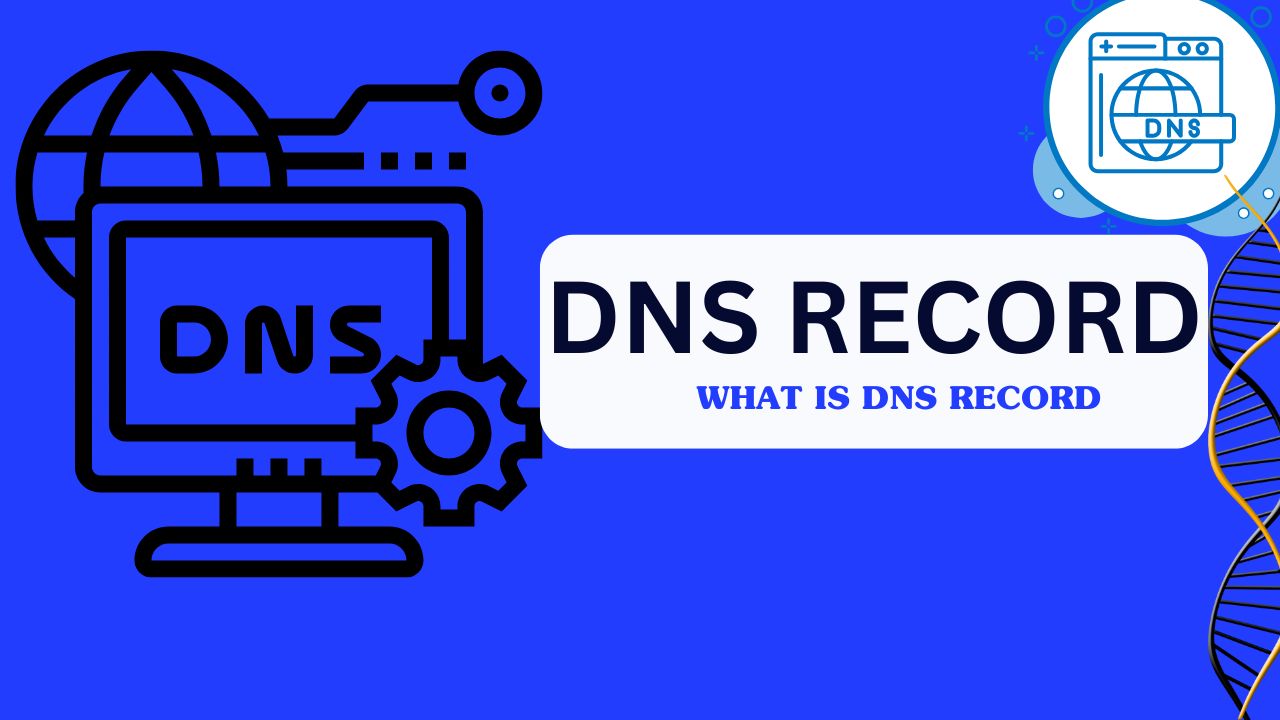Learn about DNS records, their types, their importance for websites, email, and security, and how to manage them effectively.

What Are DNS Records? A Comprehensive Guide for Beginners
DNS records are the backbone of the internet, playing a crucial role in connecting users to websites, email servers, and other online services. If you’ve ever wondered how a website loads when you type its URL, DNS records are the answer! Let’s dive into what DNS records are, why they’re important, and the different types you should know about.
What Are DNS Records?
DNS (Domain Name System) records are data files stored on DNS servers that tell the internet how to locate and interact with your domain. Think of DNS records as the address book of the internet—they translate human-friendly domain names (like www.example.com) into machine-friendly IP addresses (like 192.0.2.1).
Without DNS records, users would have to remember complex IP addresses instead of simple domain names, making the internet far less user-friendly.
Why Are DNS Records Important? 5 Key Points
- Enable Website Accessibility
DNS records translate domain names into IP addresses, allowing users to access websites without memorizing complex numerical addresses. - Ensure Reliable Email Delivery
Records like MX, SPF, DKIM, and DMARC route emails to the right servers and protect against spam and phishing. - Enhance Security
DNS records like TXT and CAA help secure domains by preventing unauthorized certificate issuance and verifying email authenticity. - Improve Website Performance
DNS records distribute traffic across servers, supporting load balancing and reducing downtime for a faster, more reliable user experience. - Support Scalability and Flexibility
Easily manage subdomains, transition hosting providers, and grow your online presence without service disruptions.
Common Types of DNS Records
Each DNS record type serves a specific purpose. Here’s a breakdown of the most common DNS records:
1. A Record (Address Record)
- Purpose: Maps a domain to an IPv4 address.
- Example: example.com → 192.0.2.1.
2. AAAA Record (IPv6 Address Record)
- Purpose: Maps a domain to an IPv6 address.
- Example: example.com → 2001:db8::1.
3. CNAME Record (Canonical Name Record)
- Purpose: Points one domain to another, often for subdomains.
- Example: www.example.com → example.com.
4. MX Record (Mail Exchange Record)
- Purpose: Directs emails to your domain’s mail servers.
- Example: example.com → mail.example.com.
5. TXT Record (Text Record)
- Purpose: Stores text data for domain verification or security.
- Example: Used for SPF, DKIM, and DMARC to secure emails.
6. NS Record (Name Server Record)
- Purpose: Specify the authoritative DNS servers for your domain.
- Example: example.com → ns1.example.com, ns2.example.com.
7. SOA Record (Start of Authority)
- Purpose: Contains administrative information about the domain, like DNS updates and contact details.
8. PTR Record (Pointer Record)
- Purpose: Maps an IP address to a domain name for reverse DNS lookups.
- Example: 192.0.2.1 → example.com.
How to Manage DNS Records: A Step-by-Step Guide
DNS (Domain Name System) records are essential for directing internet traffic to your website, email, and other services. Proper records management ensures that your online services run smoothly and securely. Whether you’re setting up a new domain or making changes to an existing one, here’s a guide on how to manage DNS records effectively.
Step 1: Access Your DNS Management Tool
You’ll need access to the DNS management panel provided by your domain registrar or hosting provider. Popular platforms include:
- GoDaddy
- Namecheap
- Cloudflare
- Google Domains
- AWS Route 53
Steps to Access DNS Settings:
- Log in to your account with your registrar or hosting provider.
- Navigate to the Domain Management or DNS Settings section.
- Select the domain you wish to manage.
Step 2: Understand Your Current DNS Record
Before making changes, review the existing DNS record to understand their purpose. Common DNS records include:
- A Record: Maps your domain to an IPv4 address.
- CNAME Record: Points one domain or subdomain to another.
- MX Record: Directs emails to your domain’s mail server.
- TXT Record: Used for verification and security, like SPF and DKIM.
Step 3: Add New DNS Records
To add a new DNS record:
- Click the Add Record button (name may vary depending on the provider).
- Choose the record type (e.g., A, CNAME, MX).
- Fill in the required fields, such as:
- Name: The subdomain or root domain (@ for root).
- Value: The IP address, target domain, or other data.
- TTL (Time to Live): How long the record stays in the DNS cache (default is usually fine).
- Save the record.
Step 4: Edit Existing DNS Records
If you need to update an existing record:
- Locate the record in your DNS management panel.
- Click Edit or the equivalent option.
- Modify the necessary fields (e.g., IP address, target domain).
- Save the changes.
Step 5: Delete Unnecessary DNS Records
Remove outdated or incorrect DNS records to avoid conflicts:
- Find the record you want to delete.
- Click Delete or the trash bin icon.
- Confirm the deletion.
Step 6: Verify DNS Propagation
DNS changes can take some time to propagate globally. Use these tools to check if the changes are active:
Best Practices for Managing DNS Records
- Backup Before Making Changes
Always save a copy of your existing DNS records to restore them if needed. - Use Descriptive Labels
Add notes or labels (if supported) to identify the purpose of each record. - Keep TTLs Reasonable
For frequent updates, use a shorter TTL (e.g., 300 seconds). For stable records, a longer TTL is fine. - Secure Your DNS Settings
- Enable two-factor authentication (2FA) for your account.
- Use CAA records to control which Certificate Authorities (CAs) can issue SSL certificates for your domain.
- Test Changes
After modifying DNS records, test your website, email, or other services to ensure they work as expected.
Common Scenarios for Managing DNS Records
- Pointing a Domain to a Website
Add an A Record with your hosting provider’s IP address. - Setting Up Email Services
Add MX and TXT Records (for SPF/DKIM/DMARC). - Redirecting a Subdomain
Use a CNAME Record to point a subdomain (e.g., blog.example.com) to another service.
Conclusion: The Importance of DNS Records
DNS records are the unsung heroes of the internet, working behind the scenes to ensure seamless communication between users and online services. From translating domain names into IP addresses to enabling secure email delivery and improving website performance, DNS records are essential for maintaining a functional, reliable, and secure online presence.
Whether you’re managing a personal website, running a business, or securing your email system, understanding and optimizing your DNS records is crucial. By effectively managing your DNS, you can enhance user experience, protect against cyber threats, and ensure your services are accessible worldwide.
FAQs
- How long do DNS changes take to propagate?
Usually, DNS propagation takes 24–48 hours. - Can I manage DNS records without technical expertise?
Yes! Many hosting providers offer user-friendly dashboards for DNS management.
To learn more about DNS records and their importance, you can explore this detailed guide What is DNS? It provides an in-depth explanation of DNS record types, their functions, and best practices for management. Don’t miss out on valuable insights to improve your online presence!