WordPress is the #1 website building platform in the world, powering over 40% of all websites on the internet. Famous for its easy to use interface, endless customization options and massive theme and plugin library, WordPress is the choice for individuals, businesses and developers. Whether you’re building a blog, an e-commerce store or a portfolio, WordPress gives you ultimate flexibility and scalability. Its open source framework lets you build a website that’s tailored to your needs and SEO friendly features help you rank higher on search engines.
This article delves into how WordPress users can accelerate their websites by leveraging speed optimization plugins in WordPress.
Why do you need Speed Optimization for your website?
The importance of testing and optimizing a website’s speed and performance has only increased over the years. As we laid out in numbers on bounce rate and conversion rates in a previous section, it’s clear why tech businesses are focused on it.
Here are some reasons why you should consider improving your website speed:
- User Experience (UX): Slow website speeds can frustrate users, leading to a decrease in user satisfaction and engagement. A smooth, responsive user experience can encourage users to stay on your site longer, interact more with your content, and be more likely to convert (for example, make a purchase, sign up for a newsletter, etc.).
- Mobile Internet Use: The use of mobile devices for internet browsing has grown exponentially. Mobile users often have different connectivity and speed conditions, making speed and performance optimization even more crucial.
- SEO Ranking: Search engines, like Google, consider site speed as a ranking factor. Faster websites are more likely to rank higher in search engine results pages (SERPs), resulting in more visibility and traffic. Google implemented a new ranking algorithm called Core Web Vitals, which focuses on user experience, including loading speed, interactivity, and visual stability.
- Ecommerce Growth: For online retailers, website speed and performance directly impact sales and revenue.
- Increasing Web Complexity: Web applications are becoming increasingly complex with more scripts, images, third-party integrations, and high-resolution content than ever before. Making it critical to prioritize speed and performance optimization to ensure the best user experience.
- 5G and Edge Computing: With the ongoing global roll-out of 5G technology and the rise of edge computing, users’ expectations for website performance are higher than ever. These technologies promise significantly faster load times and lower latency.
- Sustainability: There’s an increasing awareness of the environmental impact of digital technologies. More data means more energy consumed, so an optimized, efficient website could also be a more sustainable choice, reducing its carbon footprint.
- Scalability: As your website grows, you will have more users, more page views, and more content. If your website is already slow, growth will only exacerbate the problem. Optimizing your website’s speed ensures that as you grow and scale, your website can handle the increased traffic and content.
- Competitive Advantage: A faster website can give you a competitive advantage. If your website is faster than your competitors’, you’re more likely to retain and attract users. In the online world, where users can go from one site to another in seconds, speed can be a key differentiator.
- Conversion Rates: Slow websites can have a direct impact on conversion rates. So if your website is an online store or relies on user conversions for revenue, optimizing your website’s speed is crucial.
Here’s a list of WordPress plugins that would help speed up your wordpress website:
1. W3 Total Cache
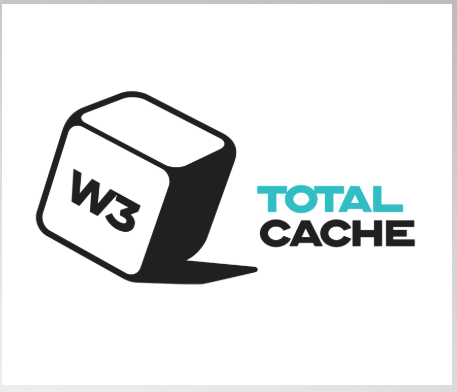
W3 Total Cache is a highly popular WordPress plugin trusted by developers and website owners worldwide for its exceptional ability to enhance website performance and drastically reduce page load times. By leveraging advanced caching techniques and seamless Content Delivery Network (CDN) integration, W3 Total Cache ensures faster content delivery to users, regardless of their location. This plugin plays a crucial role in improving both SEO rankings and user experience, making it a top choice for millions of publishers and businesses.
Key Features:
- Page and object caching for faster load times.
- CDN (Content Delivery Network) integration.
- Minification and compression of HTML, CSS, and JavaScript files.
Advantages:
- Improves overall site performance and SEO.
- Extensive customization options.
- Supports AMP and SSL for improved site security.
Limitations:
- Complex setup process for beginners.
- Requires regular updates to stay compatible with WordPress updates.
- Some features may cause conflicts with other plugins.
2. WP-Optimize

WP-Optimize is an all-in-one WordPress optimization plugin that combines database cleaning, image compression, and page caching to enhance website performance. It helps improve site speed by removing unnecessary data, compressing images without losing quality, and caching pages for faster load times.
Key Features:
- Database cleaning and optimization.
- Image compression with lossy and lossless options.
- Page caching for faster load times.
Advantages:
- Comprehensive optimization in a single plugin.
- Improves database efficiency and site speed.
- User-friendly interface with one-click optimization.
Limitations:
- Database optimization features can be risky for beginners.
- Limited customization options for advanced users.
- Some features are locked behind a premium version.
3. Autoptimize
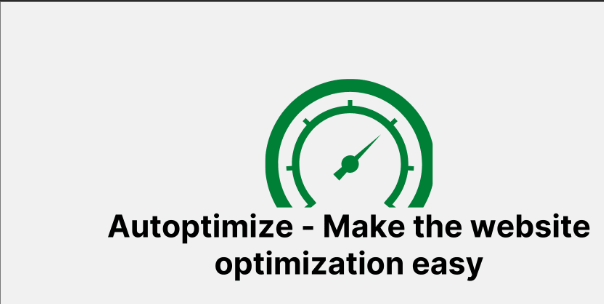
Autoptimize boosts website performance by aggregating, minifying, and caching HTML, CSS, and JavaScript files, leading to faster page load times. It also supports lazy loading for images, which further reduces initial load time and bandwidth usage. With its simple setup and effective optimization techniques, Autoptimize is a valuable tool for improving site speed and efficiency.
Key Features:
- Aggregates and minifies CSS, JavaScript, and HTML.
- Lazy loading for images.
- Caching of optimized files.
Advantages:
- Improves website speed with minimal configuration.
- Compatible with most caching plugins.
- Simple interface with easy setup options.
Limitations:
- May require manual configuration for best results.
- Limited support for complex caching rules.
- Potential compatibility issues with some themes or plugins.
4. Lazy Load by WP Rocket

Lazy Load by WP Rocket is a free plugin that improves site performance by delaying the loading of images and iframes until they are visible in the user’s viewport, significantly reducing initial page load times and bandwidth usage. This lightweight plugin is easy to set up and compatible with most themes and plugins, making it a simple yet effective solution for optimizing media-heavy websites.
Key Features:
- Lazy loading of images and iframes.
- Lightweight with minimal configuration.
- Compatible with popular plugins like WooCommerce.
Advantages:
- Significantly reduces page load time.
- Decreases server load and bandwidth usage.
- Compatible with all major browsers and themes.
Limitations:
- Limited to lazy loading functionality only.
- May cause issues with certain media-heavy websites.
- No built-in caching or other optimization features.
5. WP Fastest Cache

WP Fastest Cache is a simple and efficient caching plugin that generates static HTML files from your dynamic WordPress site, reducing server load and improving performance. It features easy-to-use settings for page caching, GZIP compression, and minification of HTML and CSS files. This plugin is user-friendly, making it accessible for both beginners and experienced users, while offering compatibility with various CDN services.
Key Features:
- Static HTML file generation.
- Minification of HTML and CSS files.
- Browser caching and GZIP compression.
Advantages:
- Easy to set up with a user-friendly interface.
- Compatible with CDN for faster content delivery.
- Regular updates ensure compatibility with WordPress versions.
Limitations:
- Limited advanced features in the free version.
- Some features may cause conflicts with other plugins.
- Not as feature-rich as other caching plugins.
WordPress has evolved as a highly preferred content management system for creating and maintaining websites. For a WordPress website to deliver impressive results, optimizing it for speed is a must. The plugins listed above, when incorporated correctly, will enhance user experience significantly for WordPress websites.
