SPSS stands for Statstical Package for social science and it is used for research of various kinds of complex statstical data analysis. The main aim of creating SPSS software package is to manage statstical analysis of a social science data. It was launched originally in 1968 later it is bought by IBM in 2009.
If you are looking for the free download of the SPSS software for free then you are at right place. All you need to do is follow the instructions given below carefully.
How to download and use SPSS software for free?
Steps for downloading and using SPSS software for free.
Step 1: First of all download the SPSS software by Clicking Here. Note: the file is about 2GB in size, so make sure that you have enough battery, stable internet and enough storage in your PC.
Step 2: After downloading the file, Extract the file, If it asks for password then use 123.
Step 3: Now go to this directory “C:\Users\USER\Downloads\IBM_SPSS_Statistics_26.0_IF006x86-x64\IBM_SPSS_Statistics_26.0_IF006x86-x64\IBM_SPSS_Statistics_26.0_IF006x86-x64” and extract another file named “SSCLIENT_26.0_M_W_M__ISO_VERSION“
Step 4: Open the recently extracted file that is “SSCLIENT_26.0_M_W_M__ISO_VERSION”
Step 5: Click on window as shown as below.

Step 6: Now click on setup and install the application.

Step 7: You can skip installation setup for python by clicking on no at this place.

step 8: Once the installation is finished, Come back to downloaded files and click on places highlighted on image below.
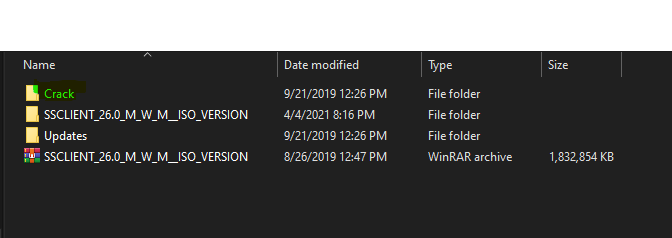
Step 9: Now copy the file highlighted below.

Step 9: Now paste it in the directory where this software is installed. If you haven’t changed anything default location will be “C:\Program Files\IBM\SPSS\Statistics\26“.
Step 10: Now go to this directory and paste the file that we have copied previously.
Here is a video incase if you made some mistakes while following the steps shown above.
Now SPSS software is successfully installed on your device and you can use it for free.To open this software just search SPSS and you will see SPSS software in the results. Let me know if you get any problems while following the steps shown here in the comment section.

Thanks for the steps in details.
But the process is too boring
Isn’t any easier method available?