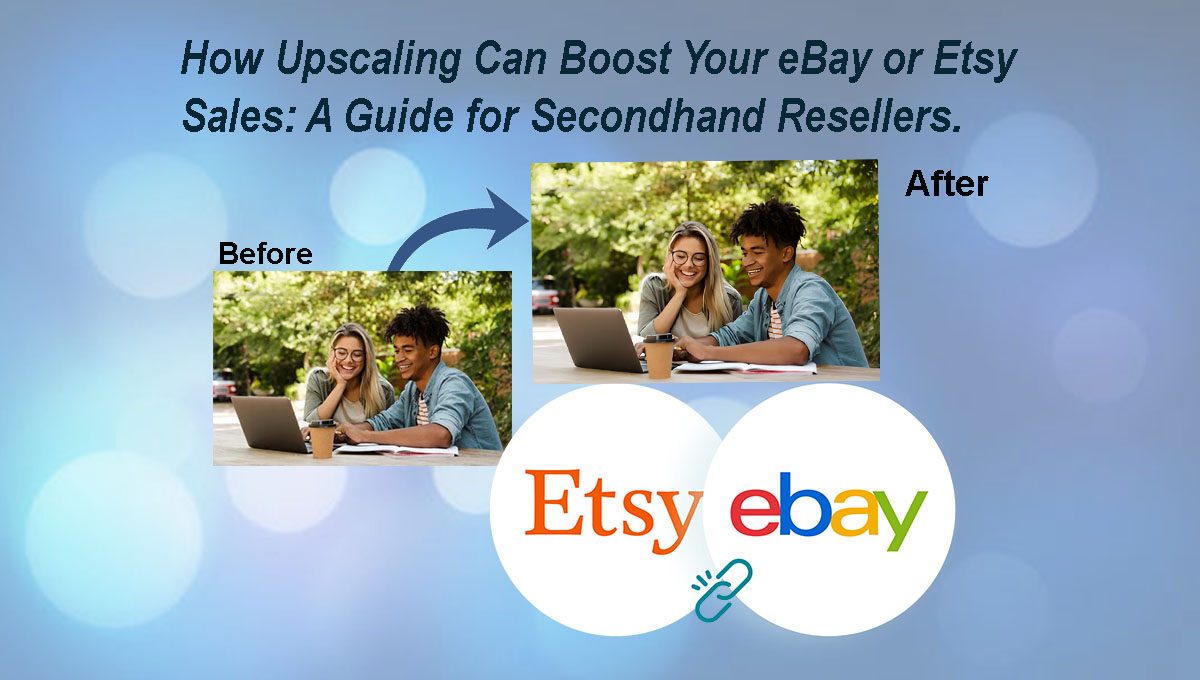Discover how secondhand resellers on eBay, Etsy, and more can use image upscaling to attract buyers. Learn how upscaling sharpens image quality, increases visibility, and enhances product appeal to stand out in a competitive marketplace.
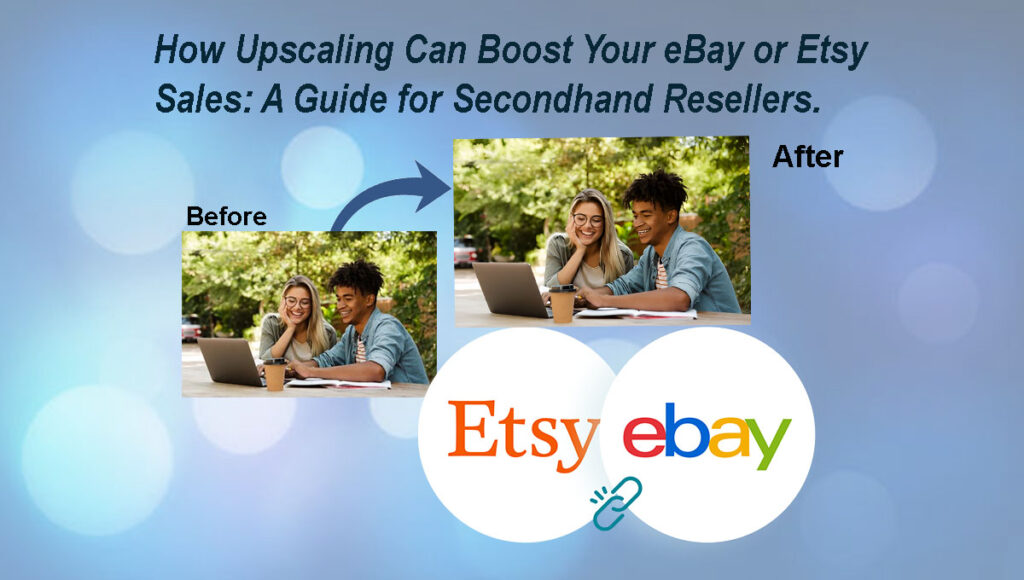
In the world of online reselling, especially for secondhand goods on platforms like eBay and Etsy, first impressions matter. Shoppers rely on photos to decide whether an item is worth buying since they can’t inspect it in person. High-quality images can make all the difference in conveying value and authenticity. This is where image upscaling—the process of increasing an image’s resolution without losing quality—comes in, helping resellers make their listings look more appealing, professional, and trustworthy.
What is Image Upscaling?
Image upscaling is a process that enhances the resolution and clarity of an image. Traditional upscaling can lead to blurriness, but modern techniques, especially those that use artificial intelligence, can add new pixels to an image intelligently. This process retains the image’s sharpness and detail, making it look crisper, even in larger sizes.
For resellers, this means that even if an original photo was taken with a lower-quality camera or phone, upscaling can significantly improve its appearance, providing a clearer representation of the item on screen by Image upscaling Tools like Ai photocrafts,iloveimg,pixelcut.
Benefits of Upscaling Images for Secondhand Resellers.
A. Sharper and More Detailed Images
High-resolution images provide clarity, especially for items with intricate details like jewelry, clothing patterns, and vintage collectibles. For example, an upscaled photo can highlight the unique texture of a vintage leather bag, making it more enticing.
When buyers can see an item’s fine details, they are more likely to feel confident in their purchase, knowing they’re seeing an accurate and clear representation of what they’re buying.
B. Improved Professionalism and Trust
Quality images project professionalism. When potential buyers see clear, high-resolution photos, they associate the listing with quality and reliability. Conversely, blurry or pixelated images can make a listing seem less credible or even untrustworthy.
By using upscaled images, resellers create a polished look for their listings, giving the impression that they’re serious sellers. This can increase buyer confidence, which is especially important for secondhand goods where condition and authenticity are key.
C. Enhanced Visibility in Search Results
Platforms like eBay and Etsy prioritize listings with high-quality images. Search algorithms often take image quality into account, meaning listings with crisp, clear photos are more likely to rank higher in search results.
This increased visibility can lead to more views, clicks, and ultimately, sales. Upscaled images can therefore be a strategic advantage, helping listings gain more exposure on competitive platforms.
D. Better Showcase for Vintage or Unique Items
For items with natural wear and tear—common in secondhand products—upscaled images provide better clarity without altering their true condition. Buyers can see each detail of a vintage item, which might have slight scuffs or patina.
This transparency is appealing to buyers who want to understand exactly what they’re getting. An upscaled image allows for honest representation, showing the unique history or charm of a product while helping buyers make informed decisions.
E. Competitive Edge
In many categories, secondhand sellers face stiff competition. High-quality images can help a listing stand out among similar products. Buyers tend to be drawn to listings that are visually appealing, so an upscaled image can help capture attention quickly.
For example, if two similar items are listed side by side, the one with clearer, more vibrant images is likely to get more clicks. With so many options available, even minor improvements in image quality can have a big impact on sales.
How to Use Upscaling Tools
There are many accessible tools available that resellers can use to upscale images. Some popular AI-based upscaling tools include services like Let’s Enhance, BigJPG, and AI photocraft. These tools are easy to use and don’t require any technical expertise.
Steps:
- Simply upload the image,
- Generating the image,
- Download the enhanced image.
BEFORE
AFTER
These tools can make a significant difference, allowing resellers to present even low-resolution photos in a more appealing way.
Tips for Using Upscaled Images Effectively
- Avoid Over-Sharpening: When using image upscaling, it’s important not to go too far with sharpening tools. Over-sharpening can make an image look artificial and might detract from the item’s natural appearance.
- Start with a Good Photo: While upscaling can improve an image, starting with a well-lit, well-composed photo will always yield the best results. Taking photos in natural light and using a clean background can help make the most of upscaling.
- Use Upscaled Images for Thumbnails and Close-Ups: Thumbnails are the first images buyers see, so having an upscaled, high-quality image here can capture attention. Close-ups of important features or unique details can also be enhanced to provide a more engaging shopping experience.
Image upscaling is a valuable tool for secondhand resellers on eBay, Etsy, and other platforms. By presenting items with crisp, high-quality images, resellers can attract more attention, build trust, and create a more professional appearance. These images not only help listings stand out but can also contribute to improved visibility and increased buyer confidence. By investing a little time in upscaling, secondhand sellers can boost their sales and appeal in a competitive marketplace.