
Introduction
SwiperJS is a popular open-source JavaScript library that allows developers to create responsive and touch-enabled sliders and carousels for their web and mobile applications. It is designed to be lightweight, customizable, and easy to use, making it a popular choice for web developers who want to add interactive and engaging content to their websites.
With SwiperJS, you can create a wide variety of sliders and carousels, including image sliders, video sliders, text sliders, and more. It provides a rich set of features and options for customization, including autoplay, pagination, navigation, loop mode, and more. SwiperJS also supports a wide range of touch gestures, such as swiping and dragging, making it a great choice for mobile applications.
SwiperJS is compatible with a wide range of web technologies, including React, Vue, Angular, and plain JavaScript. It is also actively maintained and regularly updated, ensuring that it remains a reliable and up-to-date choice for web developers. Whether you are building a simple website or a complex web application, SwiperJS is a powerful tool that can help you create stunning and interactive sliders and carousels with ease.
Do Follow : https://swiperjs.com/ for more information.
Installation and simple guide
To install SwiperJS for React, you can use npm or yarn to add the necessary packages to your project. Here are the steps:
- Open your terminal and navigate to the root folder of your React project.
- Install the
swiperpackage and its React bindings by running one of the following commands:
# Using npm
npm install swiper swiper/react
# Using yarn
yarn add swiper swiper/react- Once the installation is complete, import the necessary components in your React component:
import React from 'react';
import { Swiper, SwiperSlide } from 'swiper/react';
import 'swiper/swiper.min.css';- Finally, you can use the
SwiperandSwiperSlidecomponents in your React component to create a slider:
const MySwiper = () => {
return (
<Swiper
spaceBetween={30}
slidesPerView={3}
navigation
pagination={{ clickable: true }}
scrollbar={{ draggable: true }}
>
<SwiperSlide>Slide 1</SwiperSlide>
<SwiperSlide>Slide 2</SwiperSlide>
<SwiperSlide>Slide 3</SwiperSlide>
<SwiperSlide>Slide 4</SwiperSlide>
<SwiperSlide>Slide 5</SwiperSlide>
</Swiper>
);
};
In this example, we’ve created a simple slider with 5 slides, and added navigation, pagination, and scrollbar components using the props provided by Swiperjs.
Also Read : “Mastering Navigation in React: A Guide to React Router”
After installing swiperjs along with the necessary components and CSS in the React component, now create a state variable to hold testimonial data.

Following this step, we render the Swiper component with the SwiperSlide components inside, mapping over the testimonial data in the state:

{testimonials.map((test) => {
return (
<div
key={test.id}
className="bg-white overflow-hidden shadow rounded-full divide-y "
>
<SwiperSlide key={test.id}>
<div className=" max-w-xl mx-auto flex flex-row items-center">
<div className="flex flex-row rounded-lg shadow-lg overflow-hidden w-full mb-12 md:h-64 lg:h-56">
<div className="flex-shrink-0 mt-10 p-3">
<img
className=" w-20 h-20 rounded-full"
src={test.image}
alt={test.name}
/>
<p className="mt-3 text-sm leading-6">
- {test.name}, <br /> {test.jobTitle}
</p>
</div>
<div className="flex-1 bg-white p-6 flex flex-row justify-between">
<div className="grid items-center">
<h3 className=" text-center text-base leading-5 font-semibold">
{test.quote}
</h3>
</div>
</div>
</div>
</div>
</SwiperSlide>
</div>
);
})}Output:
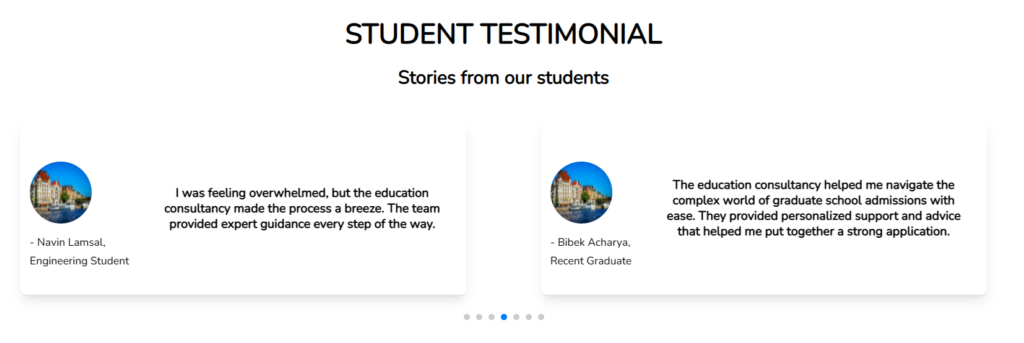
The above code generates testimonial of students as above where it automatically changes every 2s or we can change it manually from pagination.
