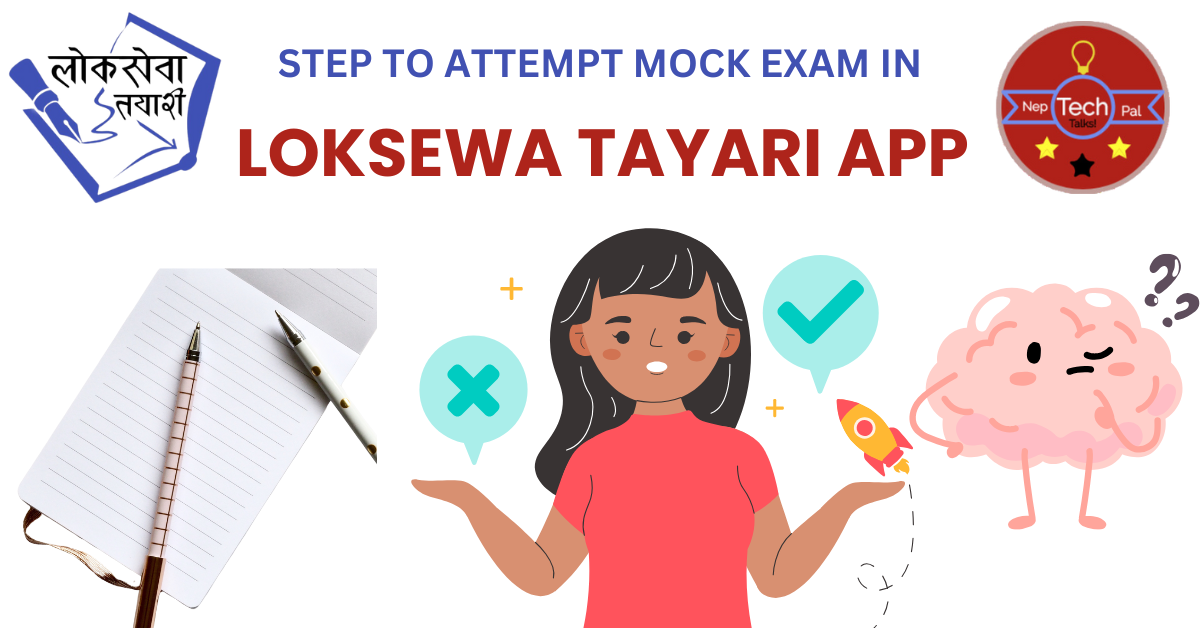- Introduction
- Steps to Attempt a Mock Exam
- 1. Download and Install the Loksewa Tayari App
- 2. Log in to Your Account
- 3. Select Your Exam Category
- 4. Navigate to the Mock Test Section
- 5. Read the Instructions Carefully
- 6. Start the Exam and Manage Your Time Wisely
- 7. Submit the Test and Review Your Score
- 8. Analyze Your Performance
- 9. Retake Tests for Improvement
- Benefits of Attempting Mock Exams on Loksewa Tayari App
- Conclusion
Introduction
Mock exams are a crucial part of preparing for Loksewa examinations. They help candidates evaluate their knowledge, improve time management, and get familiar with the exam pattern. The Loksewa Tayari App provides an easy-to-use platform where aspirants can take mock tests for various government job exams. In this guide, we will walk you through the step-by-step process of attempting a mock exam on the Loksewa Tayari App effectively.
Steps to Attempt a Mock Exam
1. Download and Install the Loksewa Tayari App
If you haven’t already, download the Loksewa Tayari App from the Google Play Store or Apple App Store. Install the app and create an account using your email or phone number.
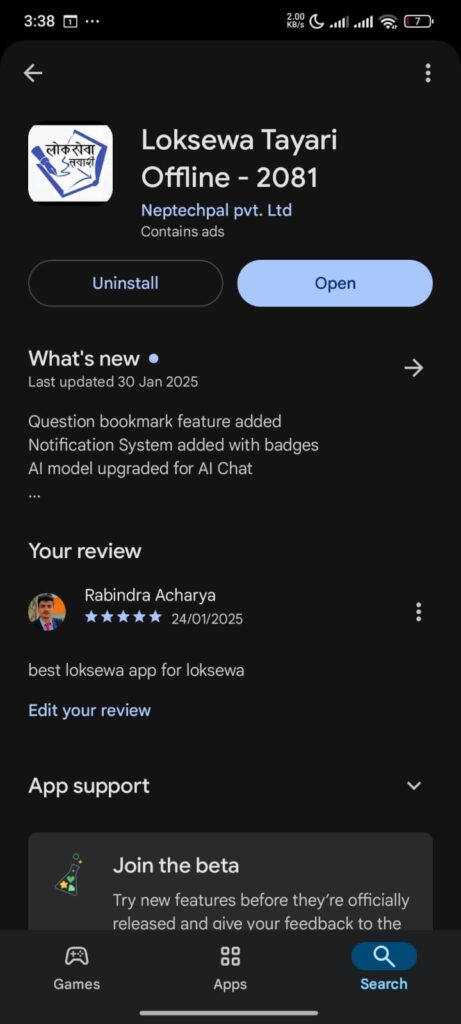
2. Log in to Your Account
After installing the app, log in using your registered credentials. If you are a new user, complete the signup process by providing necessary details such as name, email, and preferred exam category.
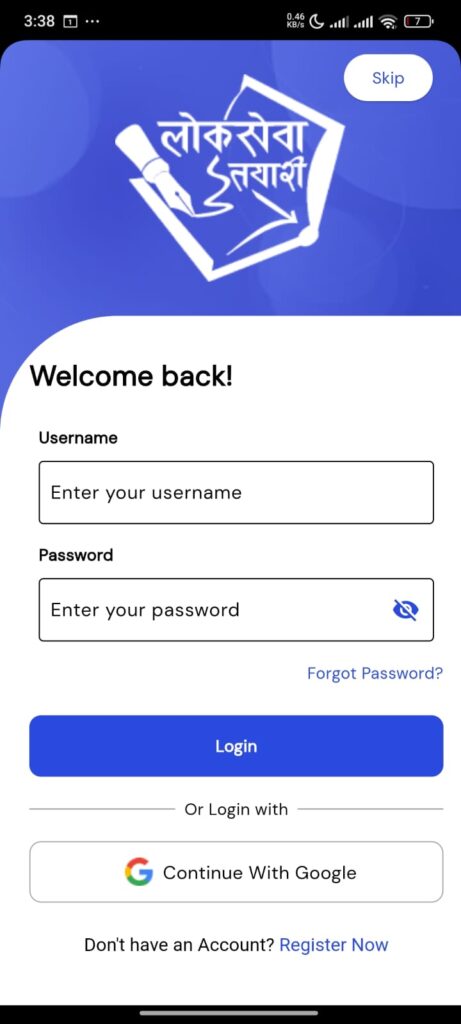
3. Select Your Exam Category
Loksewa Tayari App provides mock tests for different government job categories, including Assistant Sub Inspector (ASI), Police Inspector, Officer Cadet (Army), and other Loksewa exams. Choose the category that matches your target exam.
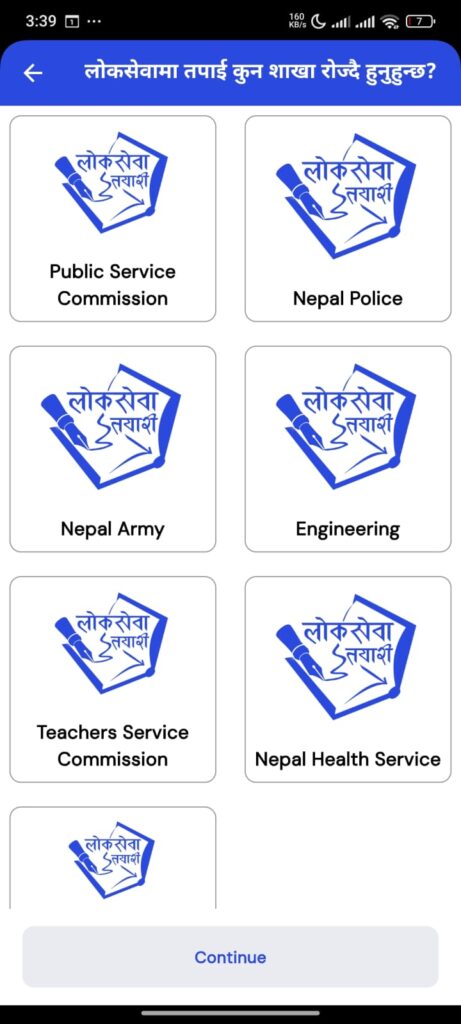
4. Navigate to the Mock Test Section
Once you are on the app dashboard, look for the Mock Test section. Here, you will find a list of available mock exams tailored to your selected category.
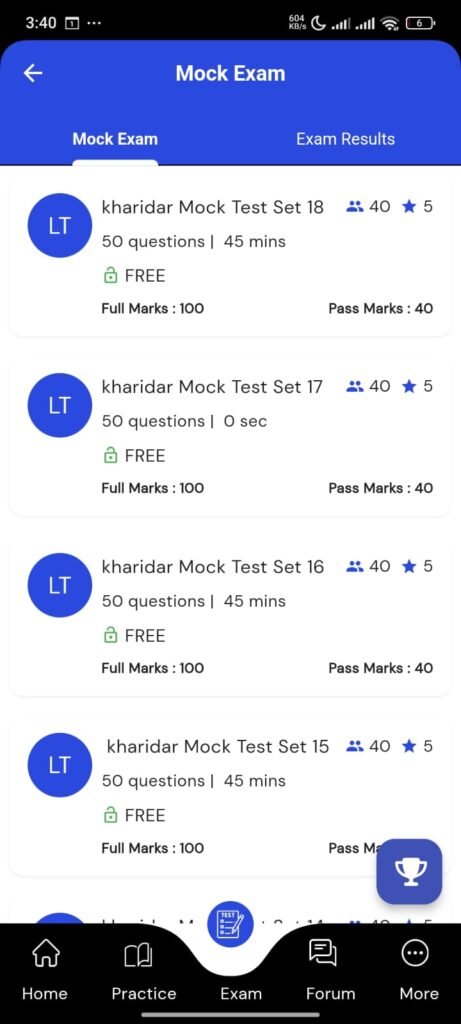
5. Read the Instructions Carefully
Before starting the test, read all the provided instructions carefully. Pay attention to details such as the total number of questions, marking scheme, negative marking (if applicable), and time duration.
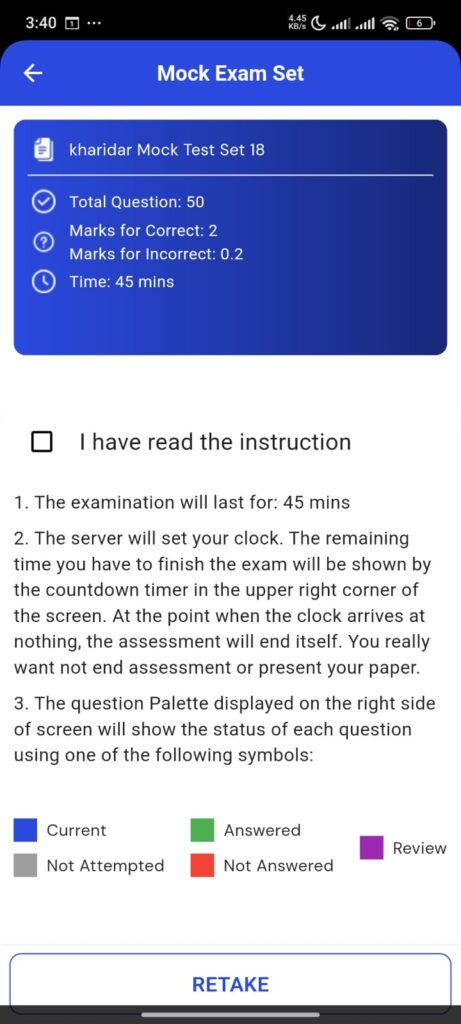
6. Start the Exam and Manage Your Time Wisely
Once you start the test, focus on answering questions efficiently. Here are some tips for better time management:
- Answer the easier questions first to save time.
- Skip difficult questions and return to them later.
- Keep an eye on the timer to ensure you complete the test within the allotted time.
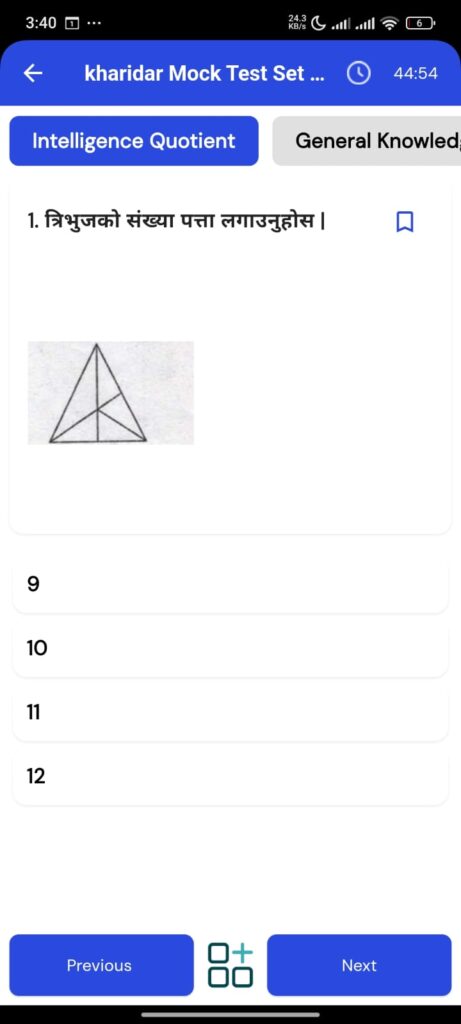
7. Submit the Test and Review Your Score
After completing all the questions, review your answers if time allows. Submit the test and wait for the system to generate your results.
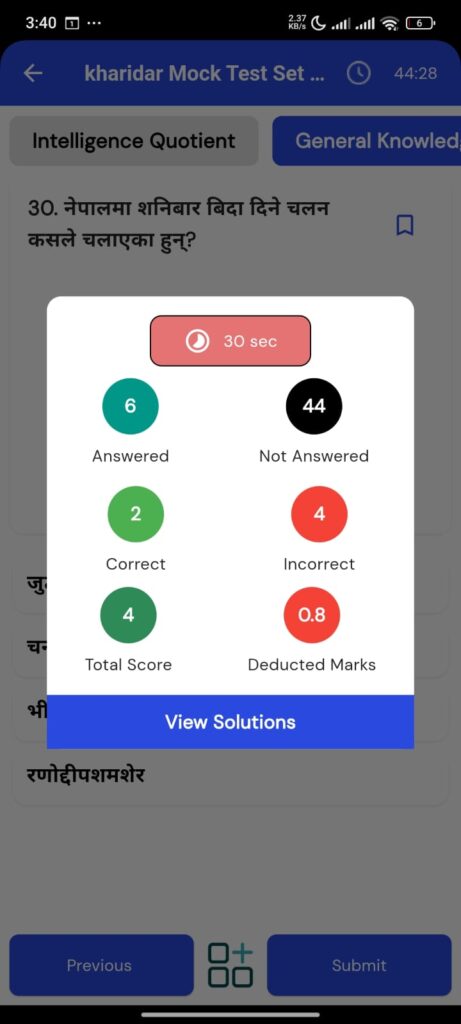
8. Analyze Your Performance
The Loksewa Tayari App provides a detailed performance analysis, including:
- Overall score .
- Correct and incorrect answers.
- Time spent on each question.
- Ans Explanation.
- Report the question.
9. Retake Tests for Improvement
To enhance your preparation, attempt multiple mock tests regularly. Practicing frequently will help you get accustomed to the exam format and improve your accuracy and speed.
Benefits of Attempting Mock Exams on Loksewa Tayari App
- Exam Simulation: Experience real exam-like conditions.
- Time Management: Practice answering questions within a limited timeframe.
- Self-Evaluation: Identify strengths and weaknesses.
- Confidence Boost: Gain confidence before the actual exam.
- Smart Preparation: Get access to curated questions and expert feedback.
Conclusion
The Loksewa Tayari App is an excellent tool for aspirants preparing for government job exams in Nepal. By following the steps outlined above, you can maximize your preparation and boost your chances of success. Start practicing today and stay ahead in your Loksewa journey!
For more tips and resources, stay connected with the Loksewa Tayari App community.