Discover how to restore your old photos using AI tools. Learn about the best AI-powered photo restoration software that removes damage, enhances clarity, and even colorizes black-and-white images to preserve your memories for generations.
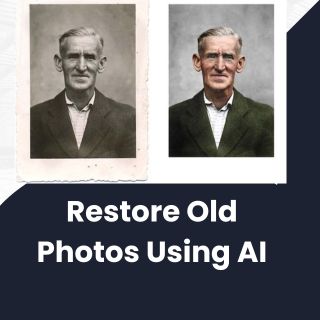
Restore Old Photos Using AI: A Complete Guide
Old photographs are treasured pieces of history that connect us to our past. Over time, these physical keepsakes often fade, tear, or deteriorate, making it difficult to preserve their original charm. Thanks to advancements in artificial intelligence (AI), restoring old photos has become easier, faster, and more effective than ever before.
In this comprehensive guide, we’ll explore the benefits of AI photo restoration, the tools available, and how you can restore and preserve your cherished memories.
Why Do Old Photos Deteriorate?
Before diving into the restoration process, it’s important to understand why photos degrade over time:
- Environmental Factors:
- Exposure to sunlight can cause photos to fade.
- High humidity levels lead to mold or mildew growth.
- Chemical Reactions:
The chemicals used in older photographic processes degrade over time, causing discoloration or fading. - Physical Damage:
Scratches, tears, and stains can occur due to mishandling or poor storage. - Aging Material:
Paper and film from earlier eras are not as durable as modern materials and are prone to yellowing or crumbling.
What Is AI Photo Restoration?
AI photo restoration is the process of using advanced machine learning algorithms to repair and enhance damaged or aged photographs. These tools can identify imperfections such as scratches, discoloration, and missing details, then restore the image to its original condition—or even better.
AI restoration tools work by analyzing the photo pixel by pixel, applying corrections, and filling in gaps with intelligent estimations based on similar images.
Top Features of AI Photo Restoration Tools
- Scratch and Damage Removal:
AI tools can detect and remove scratches, tears, and stains, leaving a smooth and clean image. - Color Restoration:
Faded or discolored photos are enhanced with vibrant and realistic colors. - Face and Detail Enhancement:
AI algorithms focus on restoring facial features and fine details to improve clarity. - Noise Reduction:
Grainy or pixelated images are refined for a sharper and more polished look. - Black-and-White to Color Conversion:
Some tools can transform black-and-white photos into stunningly realistic colored versions.
How to Restore Old Photos Using AI
Step 1: Scan Your Photos
To begin, digitize your Old Photos Using AI photographs by scanning them at high resolution (at least 300 DPI). This ensures the AI tool has enough data to work with for accurate restoration.
Step 2: Choose a Reliable AI Restoration Tool
Select an AI-powered photo restoration platform that meets your needs. Here are some popular choices:
- AI Photocraft
- Remini
- Photoshop Neural Filters
- Fotor
- Image Colorizer
Step 3: Upload the Photo
Upload the scanned photo to the restoration tool’s interface. Most platforms support drag-and-drop functionality for ease of use.
Step 4: Apply Restoration Features and click Generate
Use the tool’s features, such as:
- Recoloring faded or black-and-white images.
Step 5: Review and Edit
Most AI tools allow you to preview the results before finalizing. You can make additional tweaks for optimal results.
Step 6: Save and Share
Download the restored image in your preferred format (e.g., JPEG, PNG). Save it securely and share it with family and friends to relive those memories together.
Best AI Tools for Photo Restoration
Here are some top AI tools for old Photos Using AI, each offering unique features:
- AI Photocraft
- Features: Scratch removal, color enhancement, detail sharpening.
- Why Choose It: Intuitive interface and advanced editing capabilities.
- Remini
- Features: Face enhancement and noise reduction.
- Why Choose It: Perfect for portrait restoration.
- Photoshop Neural Filters
- Features: AI-powered restoration tools with professional-grade results.
- Why Choose It: Offers the most flexibility for experienced editors.
- Fotor
- Features: One-click restoration and color adjustment.
- Why Choose It: Beginner-friendly with great results.
- Image Colorizer
- Features: Black-and-white to color conversion and damage repair.
- Why Choose It: Best for colorizing old photos.
Real-Life Applications of AI Photo Restoration
- Family Heirlooms:
Restore your grandparents’ or great-grandparents’ photographs to pass down as keepsakes for future generations. - Genealogy Projects:
Preserved photographs can enrich family history projects and add depth to storytelling. - Historic Preservation:
AI tools are often used to restore historical photographs for museums, archives, and educational purposes. - Personalized Gifts:
Restored photos make thoughtful and meaningful gifts for anniversaries, birthdays, and other milestones.
Tips for Achieving the Best Results in Photo Restoration Using AI
Restoring old photos with AI is a powerful way to preserve your memories, but to get the best results, there are a few important steps to follow. Here are some tips to help you achieve high-quality restoration:
1. Scan Properly
Before using AI tools, make sure your Old Photos Using AI photographs are properly scanned. This will ensure that the AI software has the best quality image to work with.
- Clean the Photograph: Gently wipe the photo with a soft cloth to remove dust or dirt.
- Clean the Scanner Glass: Ensure that the scanner surface is free from smudges, dust, or fingerprints that may affect the scan quality.
- Scan at High Resolution: Choose a high-resolution setting (at least 300 DPI) for scanning. The higher the resolution, the better the AI will be able to restore fine details and texture.
2. Choose the Right Tool
Different AI photo restoration tools specialize in different features. Select the one that best suits your needs, but don’t hesitate to experiment with multiple options to get the perfect result.
- Scratch Removal: If your photos have scratches or damage, look for a tool with strong scratch repair features.
- Colorization: If you’re restoring black-and-white photos, opt for tools that offer colorization as part of their AI restoration process.
- Facial Detail Enhancement: For photos with people, choose a tool that enhances facial features and details.
3. Be Patient with Edits
AI-powered tools are incredibly fast, but achieving the best results often requires some fine-tuning.
- Refine Manually: After using the AI tool, take time to adjust settings like sharpness, contrast, and brightness.
- Experiment with Adjustments: Subtle changes in exposure or saturation can make a big difference in the final image.
- Use Preview Options: Most tools allow you to preview changes before applying them. Take advantage of this to perfect your edits.
4. Preserve Originals
While digital restoration can breathe new life into your old photos, don’t forget to take care of the physical originals.
- Proper Storage: Store your original photos in acid-free albums or protective sleeves to prevent further damage.
- Avoid Direct Sunlight: Keep physical photos away from direct sunlight to prevent fading.
- Create Backup Copies: Always back up your restored digital photos on external drives or cloud storage for safekeeping.
Why Choose AI for Photo Restoration?
Traditional photo restoration required expensive professional services or manual editing, both time-consuming and complex. AI technology democratizes the process, making it accessible to anyone with a smartphone or computer.
With AI, you can:
- Restore photos in minutes.
- Achieve professional-quality results without advanced technical skills.
- Bring memories to life in vibrant detail.
Preserve Your Memories Today
Your old photos hold stories worth telling. Don’t let time erase them—use AI-powered restoration tools to breathe new life into your cherished memories. Whether you’re restoring a single family photo or an entire collection, these tools make it easier than ever to preserve history and relive the moments that matter most.
Start restoring your photos today and let the memories shine as bright as Old Photos Using AI the day they were captured!