Battery draining problem is increasing with increase in the features and facilities provided by the mobile manufactures. This problem might have caused you trouble. We all smartphone users want to get rid of it but we don’t know the proper solutions or steps to follow. Preventing our phone’s battery to damage would be better than replacing with new one. So, here are practical steps to follow for good battery life.
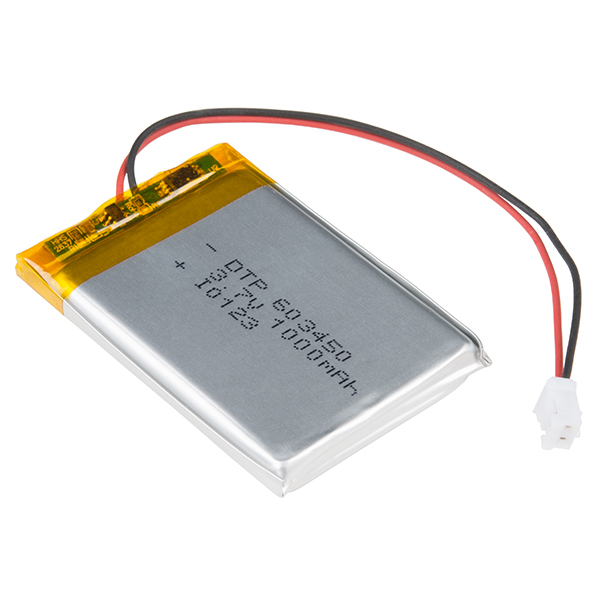
1. Turn off unused services:
As we don’t use all the services and features of the phone so, we can turn off those services when not in use. For example; we can turn off location and GPS while we are at home, we can turn off Bluetooth while we are not transferring files or while connecting to other devices. Location, WIFI, Bluetooth and other services like NFC, Automatic WIFI can cause battery to drain rapidly. So, it is better to be clever enough to use settings to turn off these services when not in use.
2. Avoid Overcharging:
Over charging and over draining can cause stress to battery. They will work fine for longer time if you use them above 20% and below 90%. You can use battery alarm apps from internet just to remind you to charge your phone or to plug out from charger. Also remember that charging phones frequently is not also good. So, you plug in your charger when your battery is nearly 20% and plug out when near about 90%.
Also Read: Play PUBG without lag in 2 GB RAM Phones
3. Set Brightness manually:
Adjusting brightness is one of the most efficient ways to improve battery life. Large fraction of your battery is consumed by your screen or your brightness of the screen. Adjusting brightness to lower helps not only in saving battery life but also in reducing dryness for your eyes.
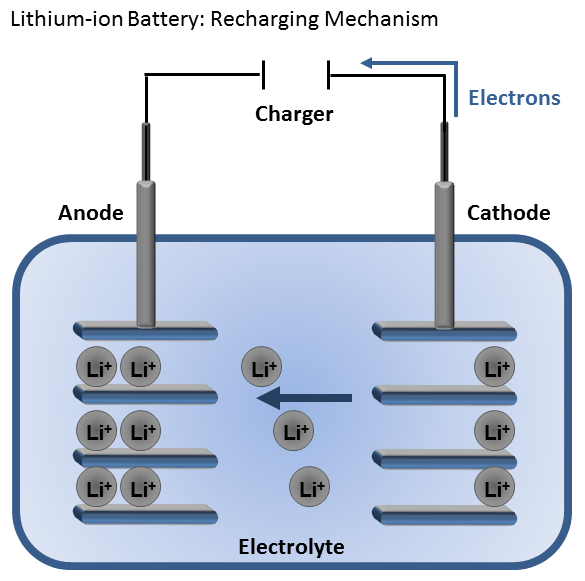
4. Enable Dark Mode:
Although dark mode will be available from Android Q, we can be smart enough to use dark themes and wallpapers. As mentioned earlier, screen consumes more fraction of your battery this method can improve battery life. You can also enable dark mode in supported apps like; YouTube, Twitter, Reddit, Messenger, etc. which is available in basic settings of the apps.
5. Disable live wallpaper and widgets:
Another way to improve battery life is by disabling live wallpapers and widgets. A simple photo wallpaper consumes lot lesser battery than live wallpapers. Among the photos, a completely black photo is preferred as it doesn’t drain your battery. Widgets on other hand consumes battery to withdraw data from the respective apps to function. So, unused widgets can be removed by holding and dragging to the bin icon.
Also Read: What To Code in 2019?
6. Enable power saving mode:
Enabling power saving mode from your setting can improve your battery life. It closes the battery draining apps, controls notifications, adjust brightness and other tasks to improve phones performance and battery life. So, just open up setting and enable the power saving mode.

Hi there! This post couldn’t be written any better! Reading through this post reminds me of my previous room mate! He always kept talking about this. I will forward this article to him. Pretty sure he will have a good read. Thank you for sharing!